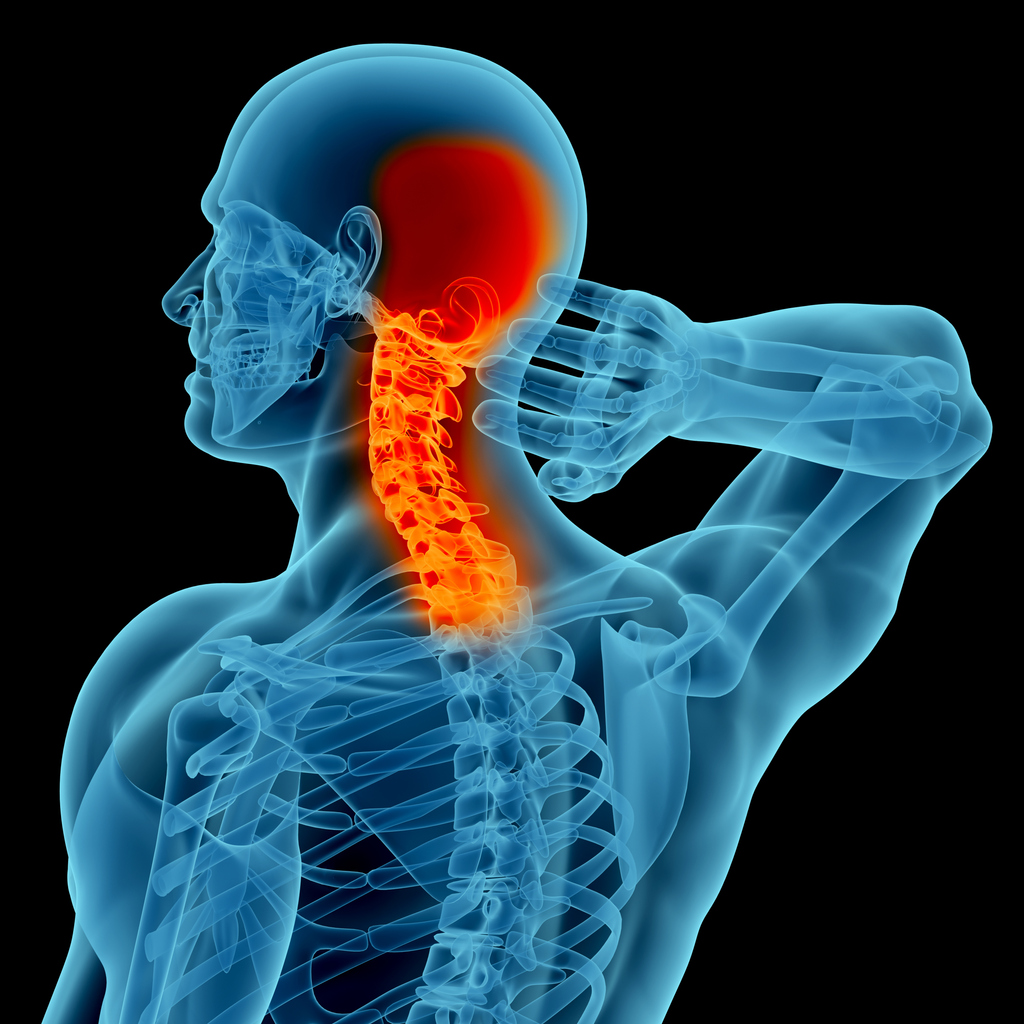Pain
What Is Tech Neck?

The use of technology, such as working on a computer, texting, or gaming, has become a staple of everyday life. Although technological progress in the way people communicate, work, and play offers countless advantages, repetitive, prolonged use of screened devices can affect the body. One specific way the use of technological devices can affect the body is called “tech neck,” which is a relatively new term to describe pain, stiffness, or soreness in the neck or shoulders caused by poor posture when using technology.
Effects of tech neck
The head of an average adult weighs approximately 10 to 12 pounds. Bending the head down (e.g., while scrolling through a tablet or texting on a cell phone) or forward (e.g., while working on a computer) for prolonged periods creates pressure on the neck muscles and spine, which can cause various musculoskeletal issues. Some health issues associated with tech neck include the following:
- Lengthening of neck muscles/shortening of chest muscles, creating a hunched posture
- Neck pain, soreness, and/or stiffness
- Shoulder pain
- Pinched nerves
- Numbness or tingling in the hands
- Rotator cuff tendinitis
- Lower back pain
- Herniated discs
- Cervicogenic headaches
- Temporomandibular joint (TMJ) disorder
- Cervical kyphosis
How to prevent tech neck
Maintaining proper posture and practicing good ergonomics when using technology can help prevent tech neck. For example, when using a computer, the following tips may help:
- Align the ears over the shoulders and the shoulders over the hips.
- Keep knees aligned with the hips and feet flat on the floor.
- Keep the wrists straight and elbows bent at 90 degrees.
- Place the monitor about an arm’s length (approximately 20 to 30 inches) from the eyes.
- Make sure the eyes are ½ to 1 ½ inches higher than the top characters on the screen.
Other ways to prevent tech neck include the following:
- Stretch the neck and shoulder muscles periodically throughout the day.
- Look straight ahead.
- When gaming or looking at a phone while seated without a desk, place pillows on the lap to support the forearms.
- Use apps that signal when the head is tilted.
- Use voice-to-text.
- Use a chair with good lumbar support.
Additional sources: Health, Health Matters: NewYork-Presbyterian, The University of Texas Southwestern Medical Center