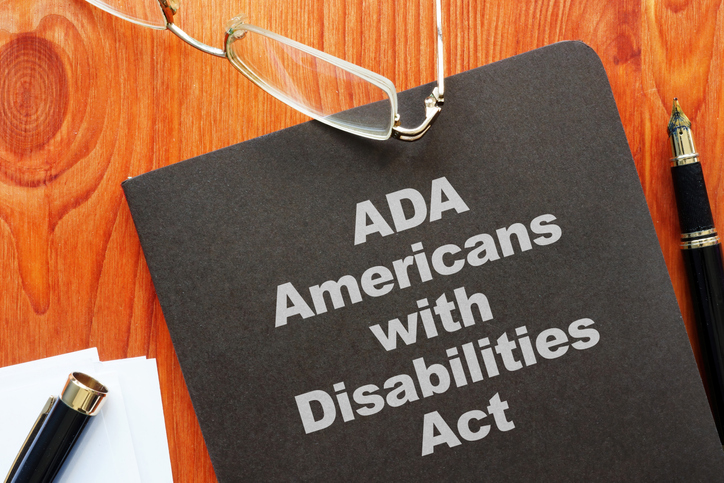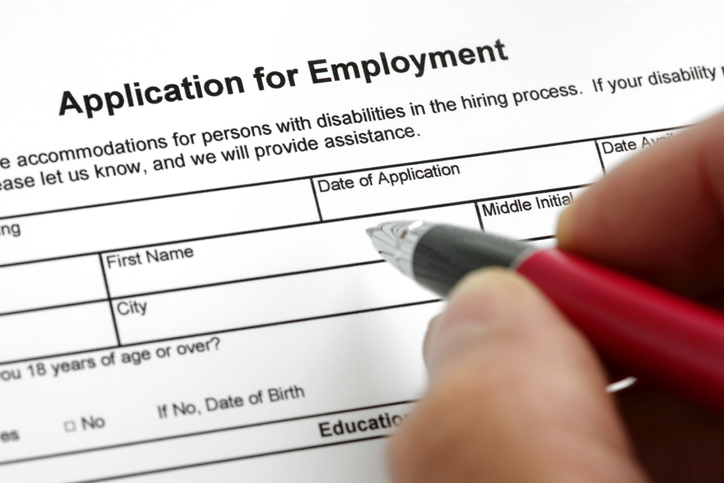Living with Chronic Pain
Workplace Accommodations for Office Workers With Chronic Pain

Office work can present specific challenges for individuals with chronic pain. Poor workspace designs and sitting at a desk for long hours can increase pain symptoms. Missed time at the office due to pain can negatively impact productivity, and the pressure to keep up with work, while also managing chronic pain, can be stressful. However, workplace accommodations can be made to help individuals with chronic pain in an office setting.
Workspace modifications
Creating an ergonomic workspace benefits all office workers, but it is especially important for anyone with back, neck, joint or other types of chronic pain. Correct placement of office chairs and computer equipment may help reduce or eliminate workspace-related pain.
An office chair should support the curves of the spine and should be placed at a height where the thighs are parallel to the ground. The feet should be flat on the floor or on a footrest, if needed. The arms of the chair should be adjusted so that the shoulders are relaxed, and the forearms are rested on the chair arms.
The computer monitor should be positioned directly in front of the chair, not to the right or the left. It should be approximately an arm’s length away from the body. The top of the screen should be at or slightly below eye level. The text size should be large enough to read without the need to lean forward.
The keyboard and mouse should be on the same surface located between the chair and the computer monitor. While using the keyboard and mouse, the upper arms should be kept close to the body, and the wrists should be kept straight.
A desk that can be used in both a sitting and standing position can be helpful. Using a sit-stand desk allows for changes in position throughout the day.
Other accommodations
Other beneficial workplace accommodations vary from person to person, but some accommodations that may reduce pain and stress include the following:
- Moving the workspace
Relocating a workspace closer to a restroom or elevator and farther from the break room (where noise levels can be problematic) may be beneficial. - Adjusting working hours
Some employers may be willing to adjust required working hours to allow an employee with chronic pain to work during times when pain levels are lower (as long as the total number of hours is not affected). - Adjusting break times
If sitting for too long is a challenge, it is reasonable to ask a supervisor if one long break can be divided into multiple smaller breaks. For example, instead of taking one 20-minute break every four hours, taking a five-minute break every hour to walk and stretch helps to reduce joint pain. - Adjusting lighting
For individuals with headaches or vision problems, adjusting the lighting is often helpful. Depending on the health condition, either adding another source of light or dimming overhead lights is a simple yet effective change. - Adjusting the temperature
If slight variations in cold or hot temperatures increase pain, a space heater, blanket or fan can make a workspace more comfortable, without changing the temperature in the entire office. - Working from home
Telecommuting allows work to be done from home, eliminating the need to travel to work every day. For many jobs, the same tasks that would usually be done at the office can be completed at home.
As long as the required tasks of a job are being met, employers should be willing to make reasonable accommodations. While employers can deny requests, they should be willing to work with their employees to find alternative accommodations. Accommodations should be requested through a manager, supervisor or human resources department.
Since pain can negatively impact productivity, making reasonable accommodations to support an employee with chronic pain is beneficial not only for the employee but also for the employer.