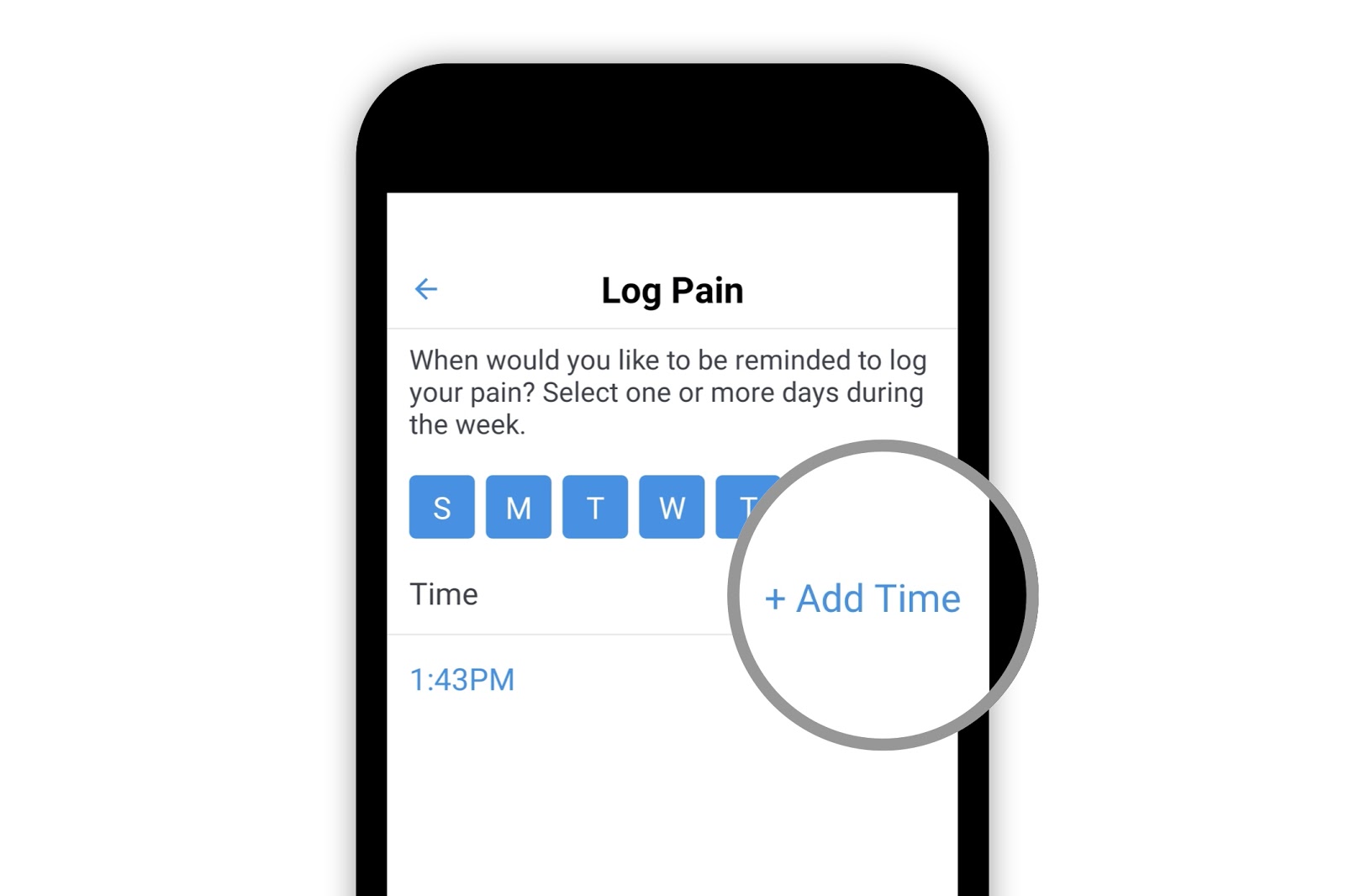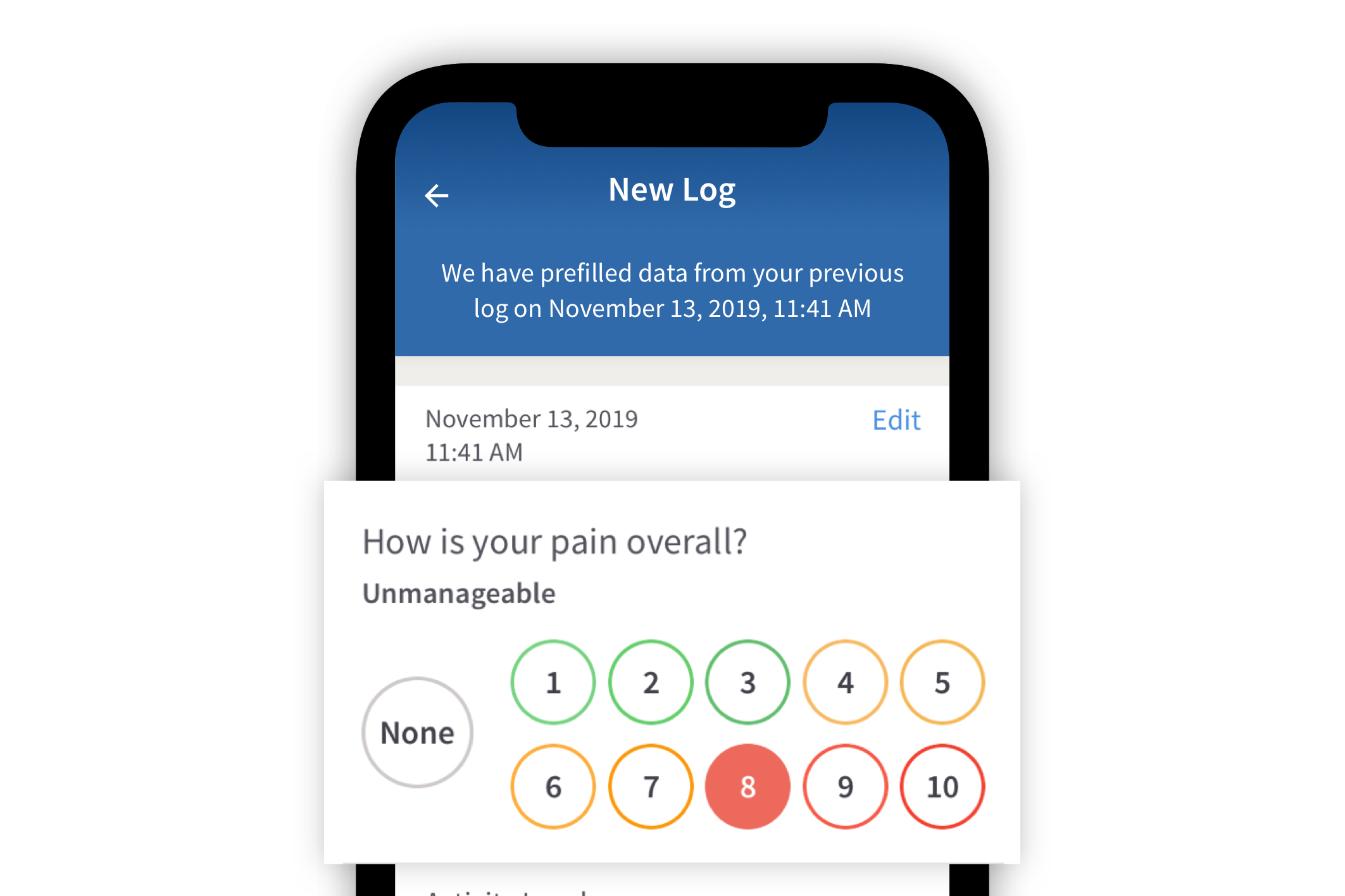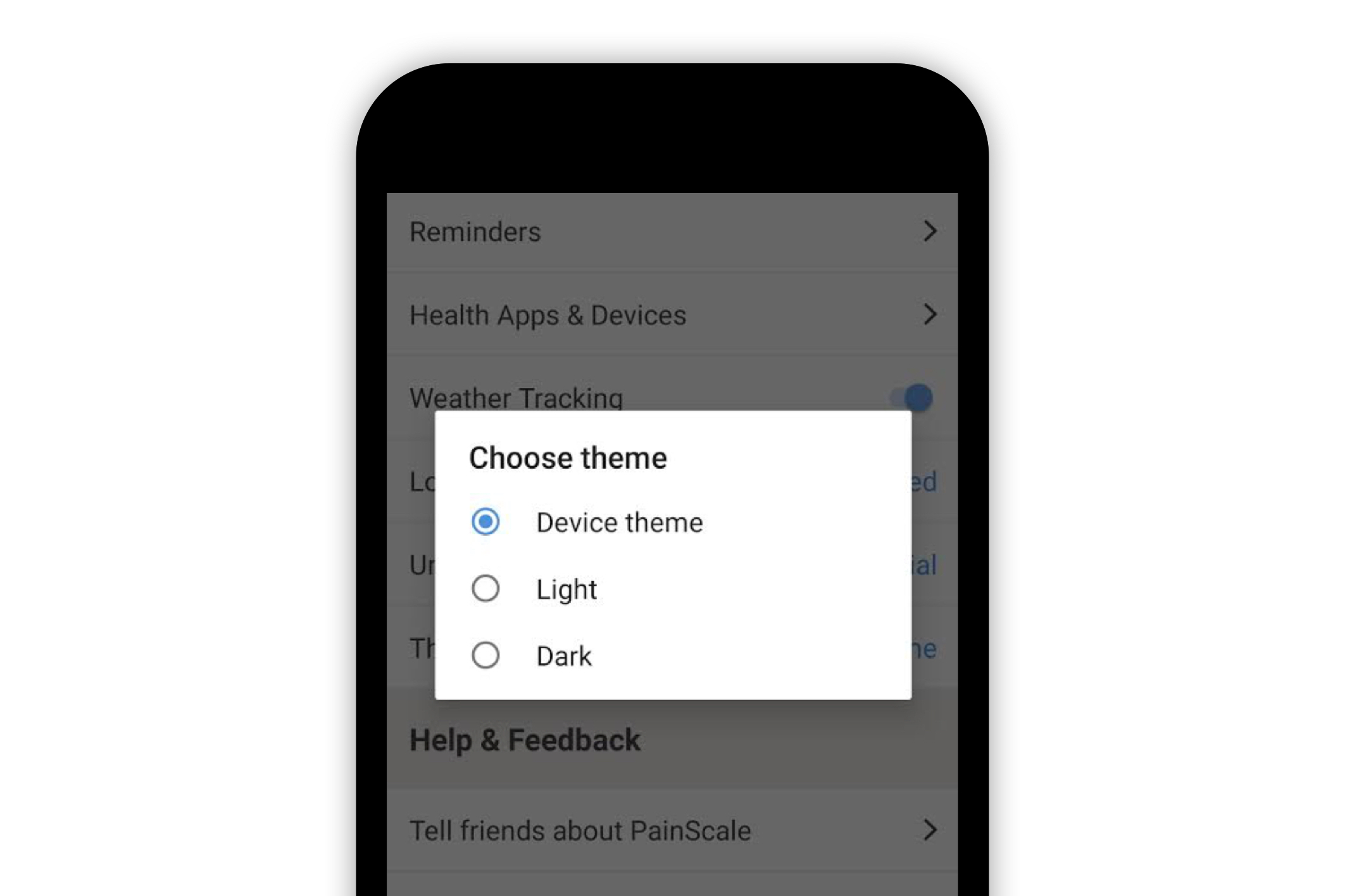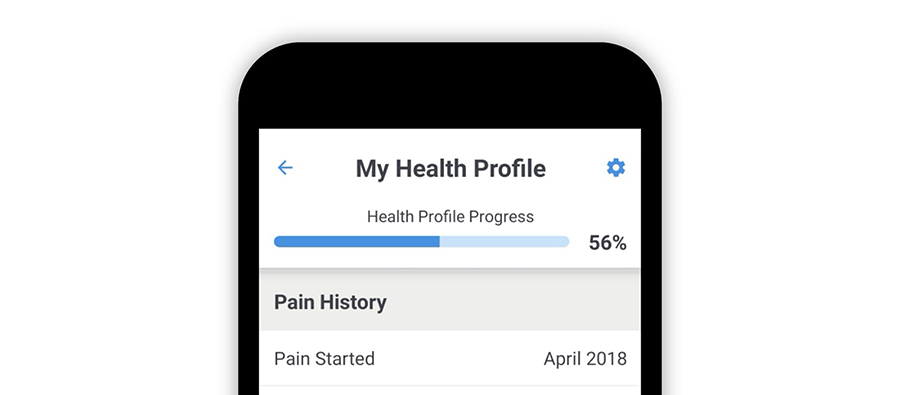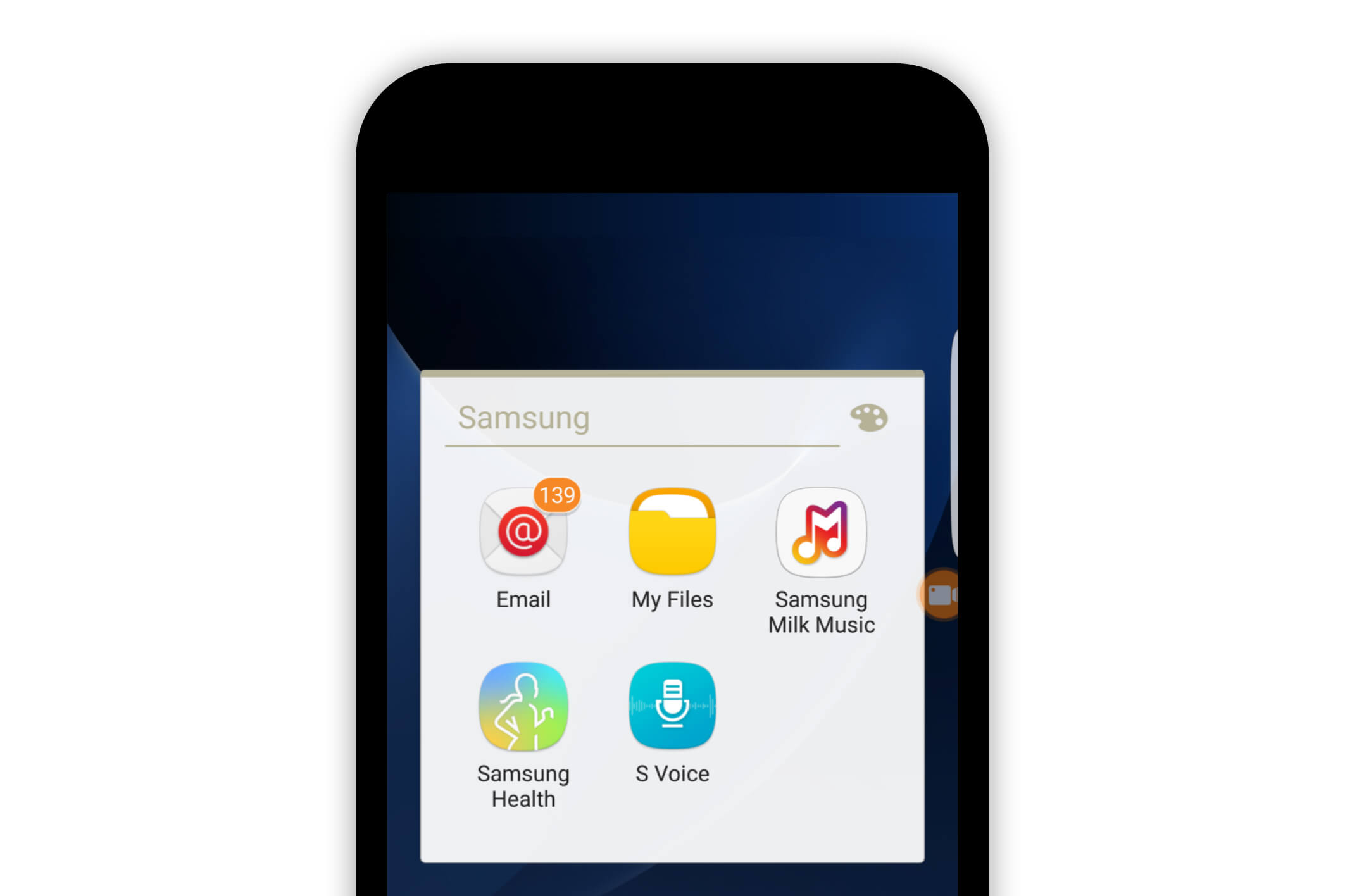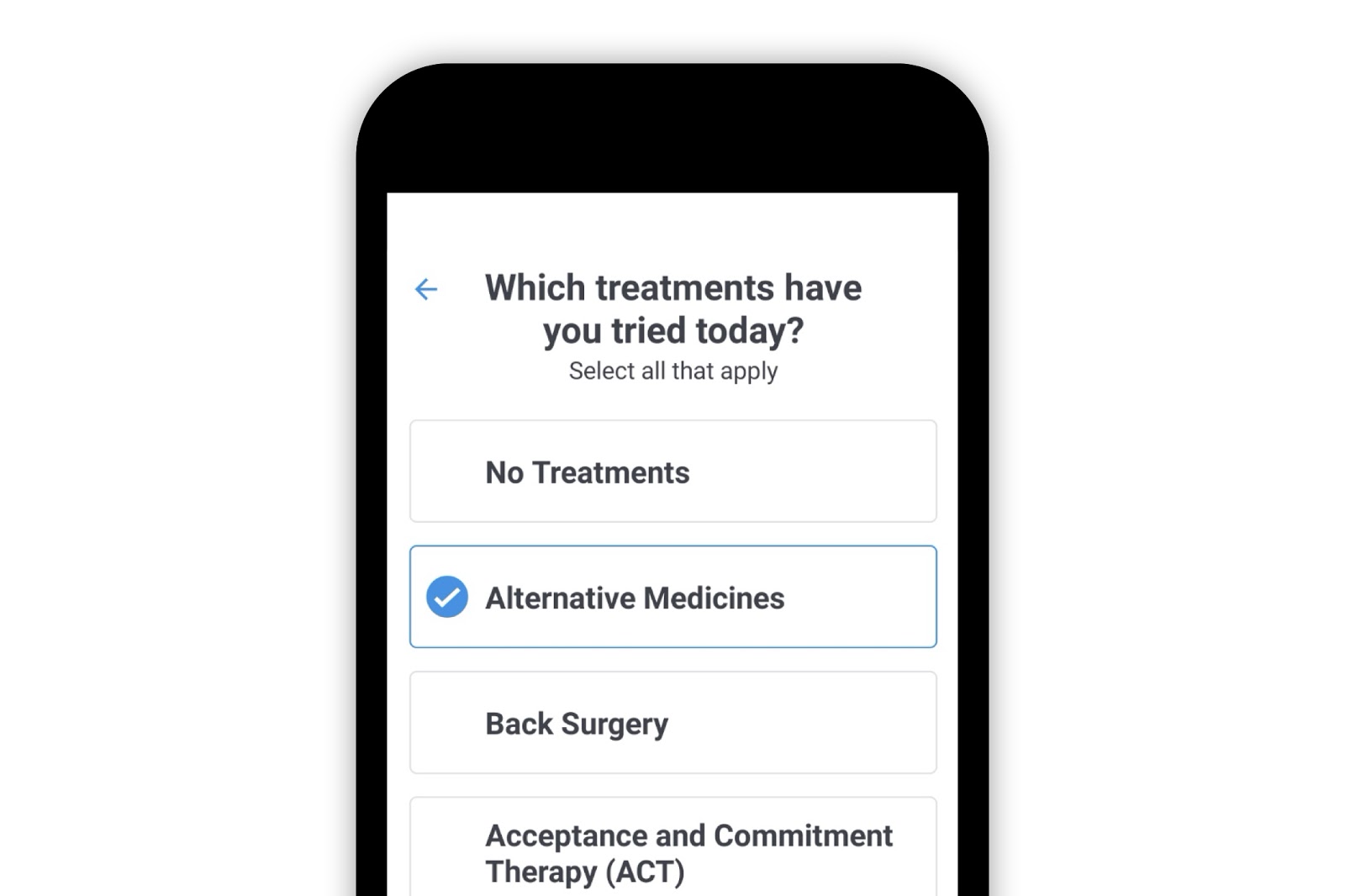Painscale App
Connecting your Fitbit Device

Every aspect of life is impacted by chronic pain; however, with modern technology, tracking physical activity levels, sleep patterns, heart rate, etc., has become beneficial in reducing chronic pain. Finding correlations between pain levels and data collected by wearable devices is useful in managing life with less pain and helping health care providers prescribe the most appropriate treatment plans.
PainScale allows easy integration with certain devices, such as Fitbit, Samsung health, or other devices that push data to Google Fit (on Android) or Apple Healthkit (on iOS). This enables users to seamlessly access wearable data and present it in the context of pain logs. In this series of articles, we will explain the steps needed to connect with one of these devices.
To connect your Fitbit, access your “Profile” page through the “Person” icon in the top left corner of the home page.

On the "My Health Profile" screen, select the “Gear” or “Settings” icon in the upper right corner.

On the "Settings" screen, select “Health App & Devices” under the “My Info” header.

On the "Health Apps & Devices" screen, select “Connect” on Fitbit.

Enter your Fitbit email and password on the "Log in” page.

Once logged into your Fitbit account, the term “disconnect” will replace the “connect” button.

Please note that data from Fibit is updated to PainScale once a day. It can take up to 48 hours to appear in the journal. Fitness data from Fitbit is not avaliable as part of the Activity Level in Pain logs, but as an overall amount for the day. It is visible by clicking on the heart to the right hand side of the full take when clicking on a specific date.