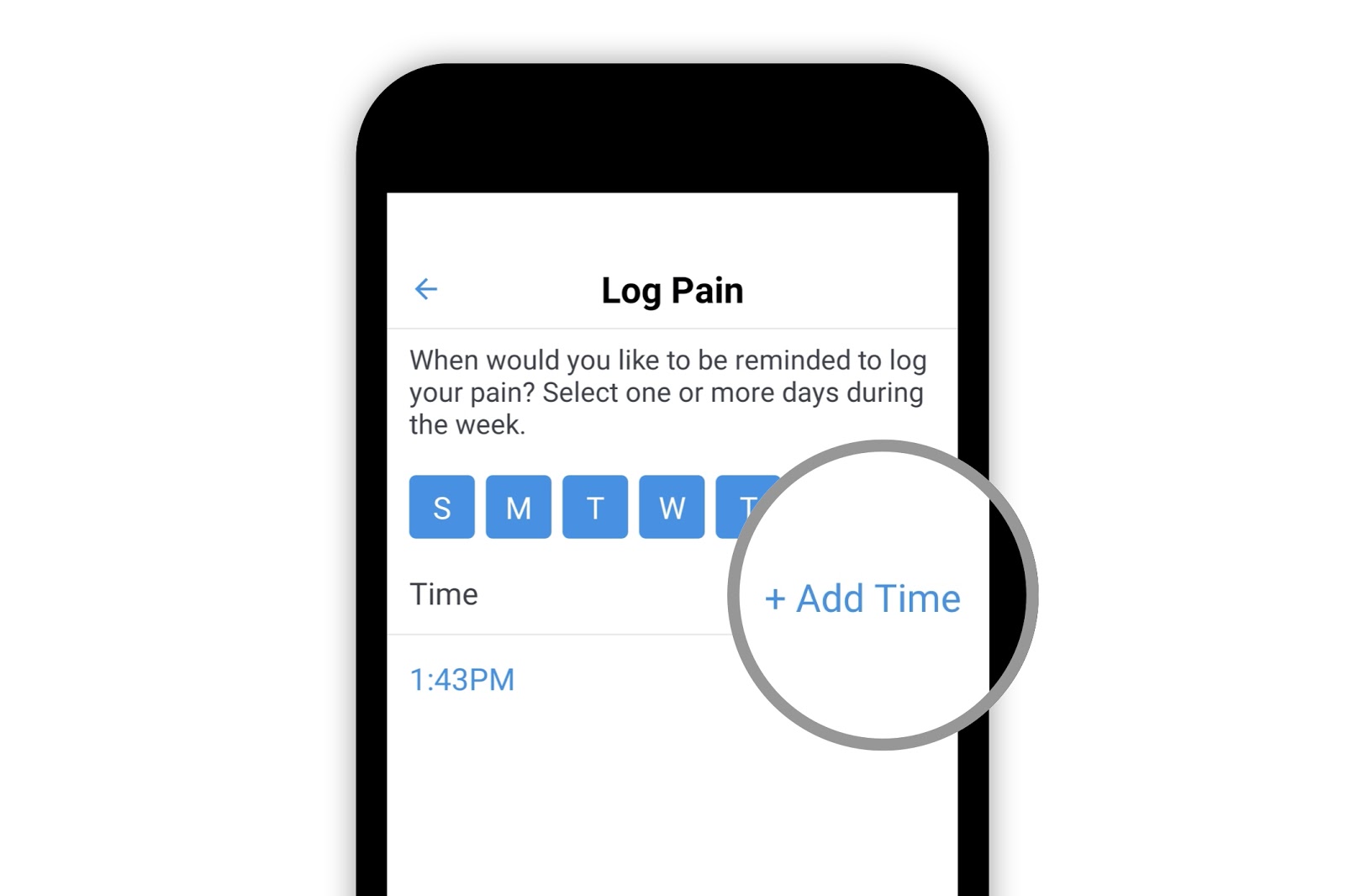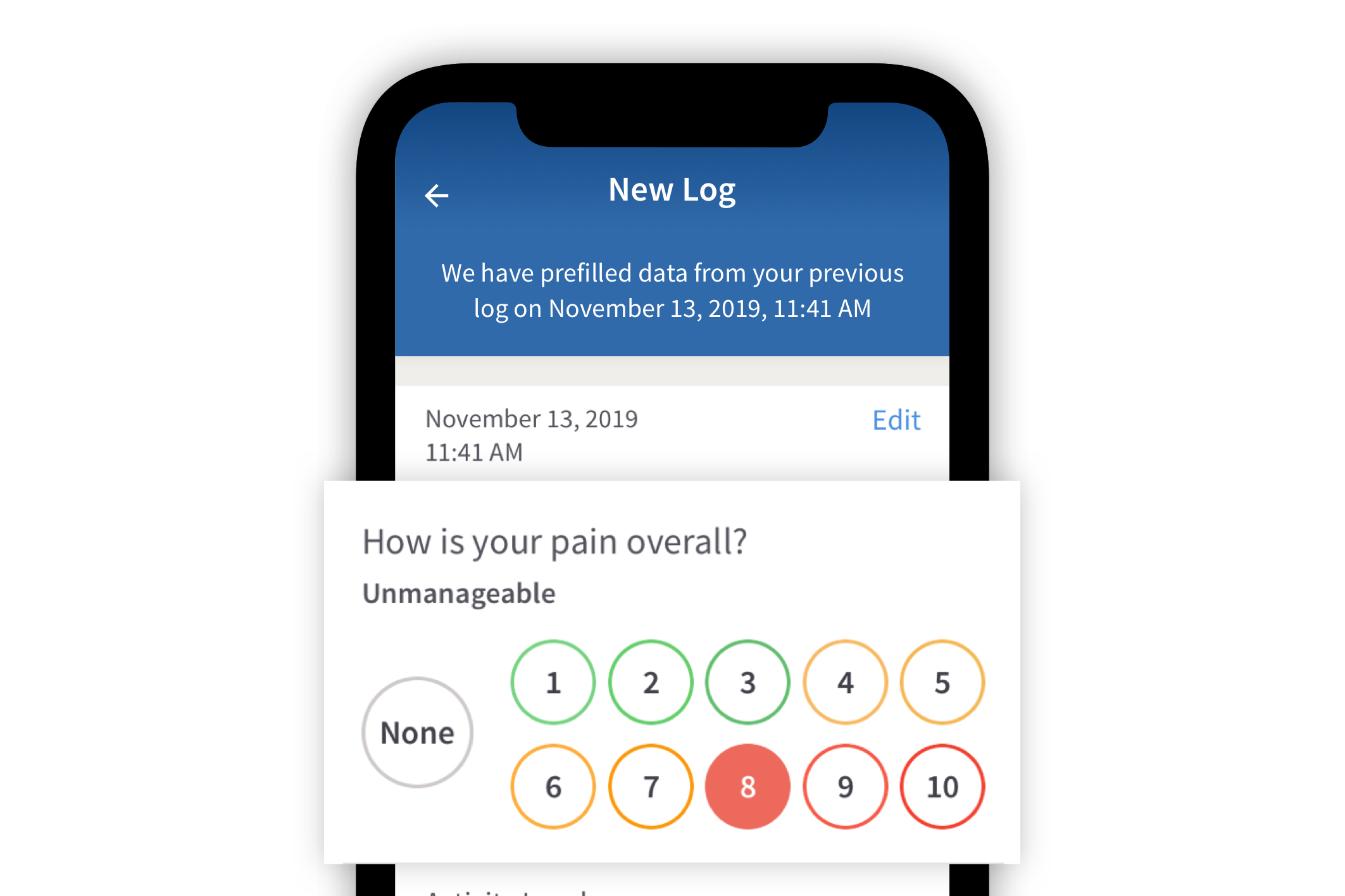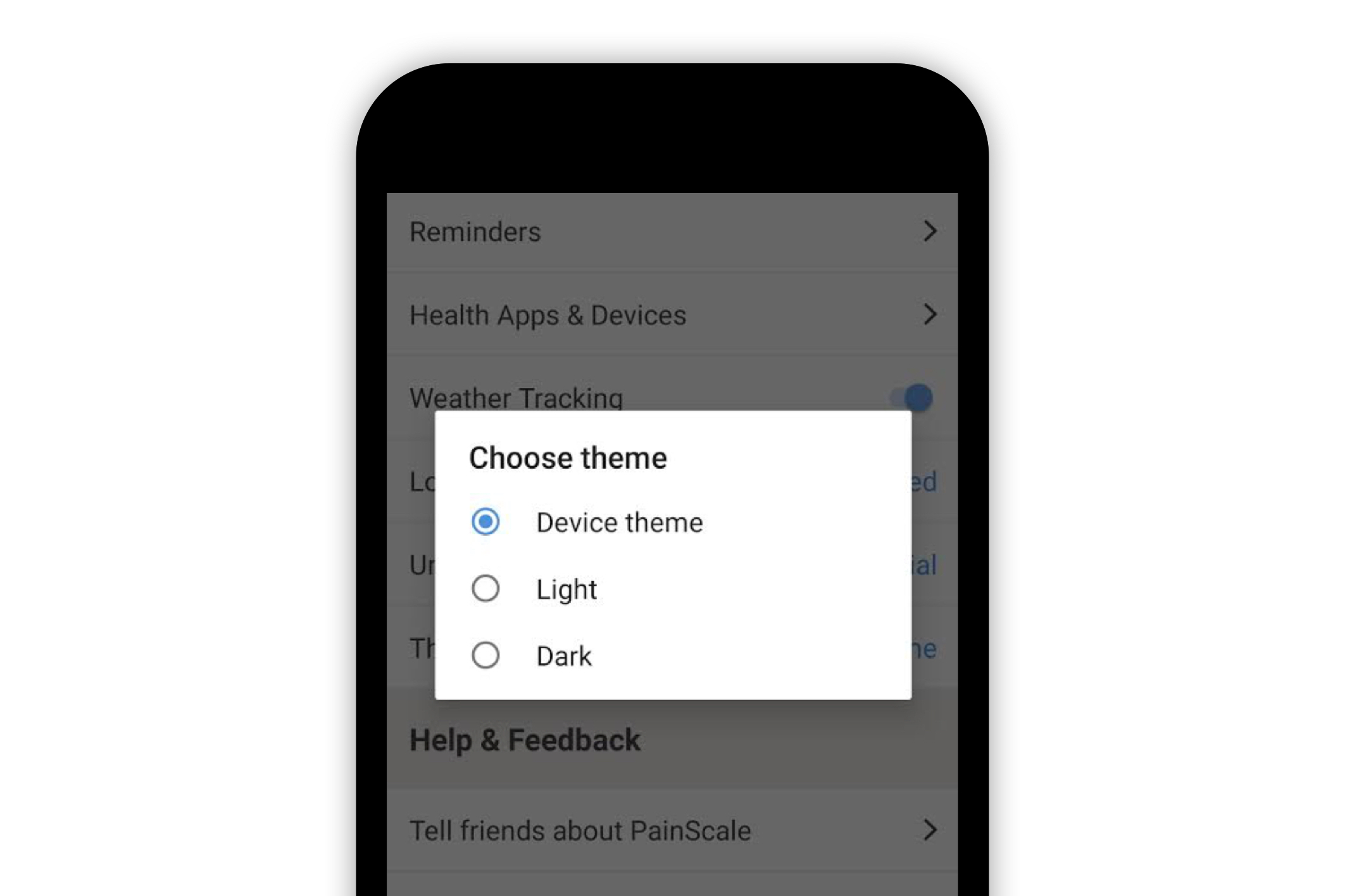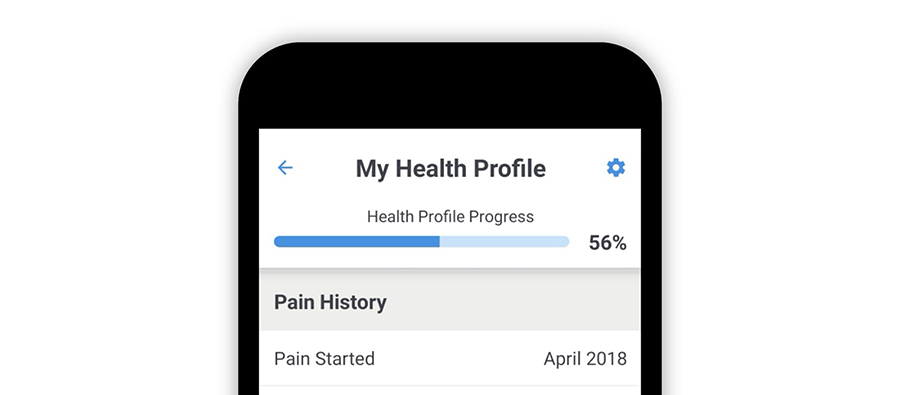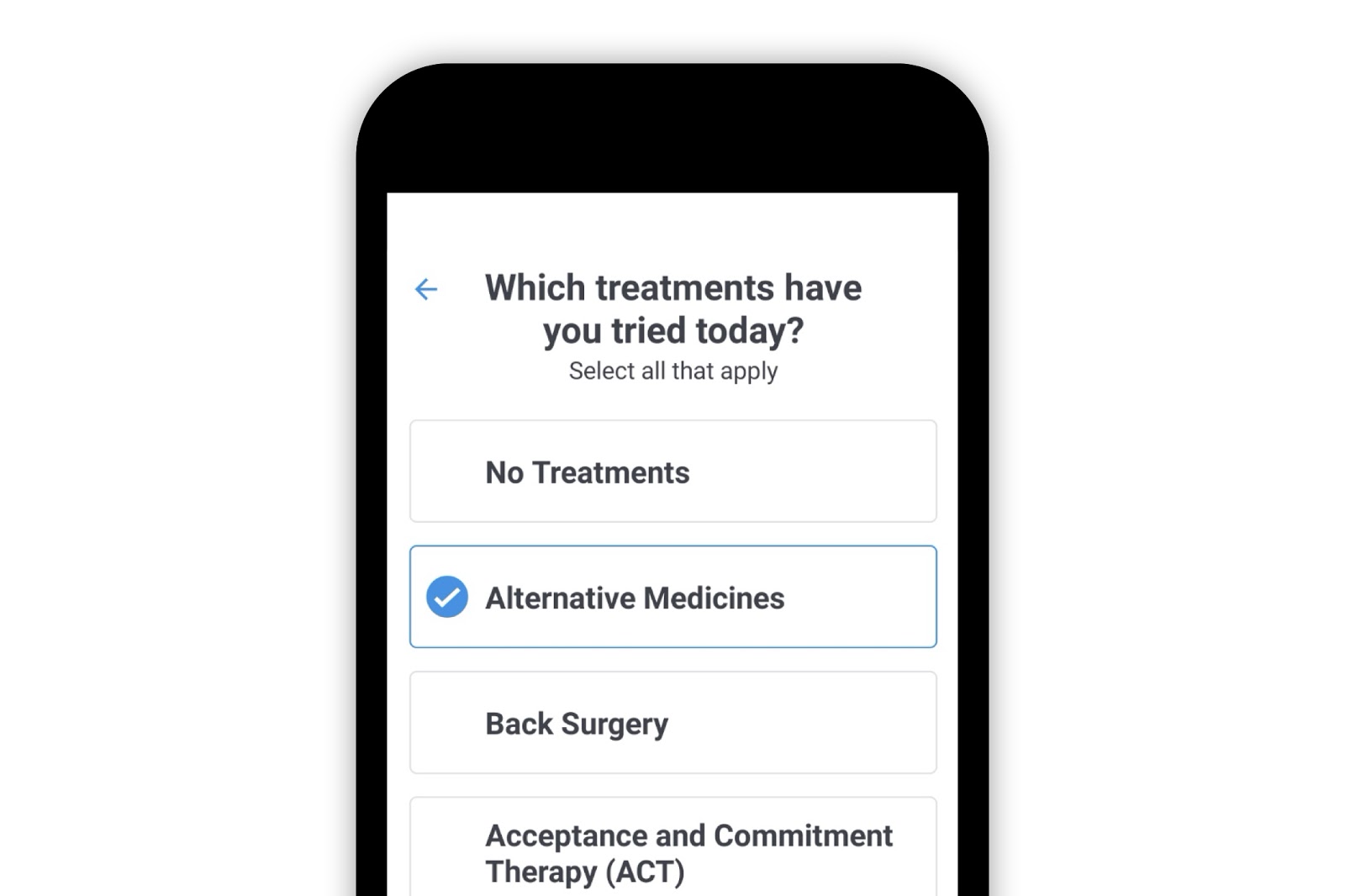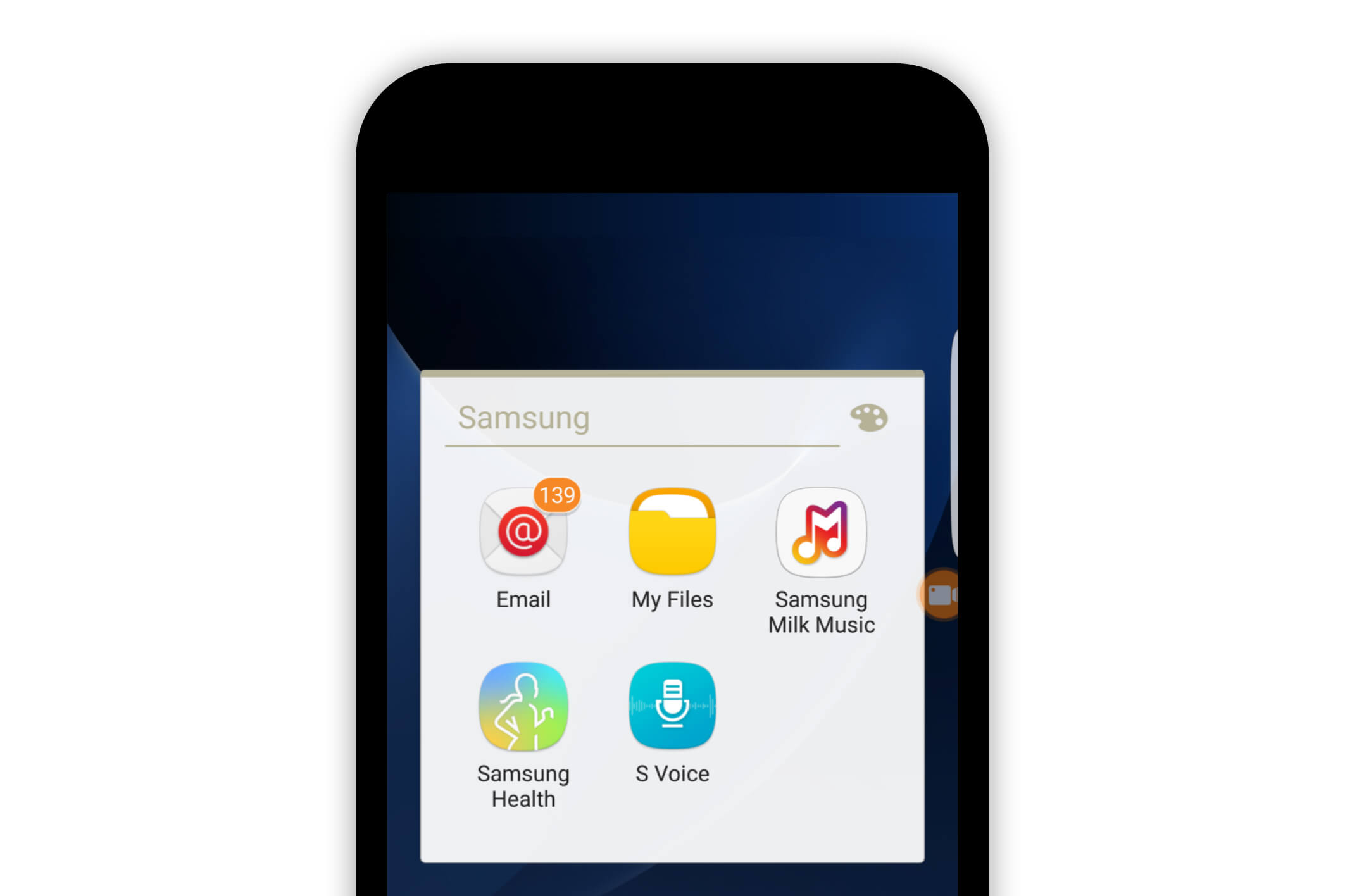Painscale App
Using the Food Journal

In order to create a food journal entry, find the [Log] button at the bottom right on the home page of the PainScale app and select [Food].

This will bring up the "Food Log" page. From here, please select the [Edit] button.

From the "Log Date & Time" page, select a date and time and select [save].

Upon returning to the "Food Log" page, select the [Select Meal Type].

A menu will appear that will allow the individual to select which meal is being recorded.

Once a meal is selected, people will then be able to [Add Food].

Individuals will have the opportunity to enter which foods they have eaten. Once the log has been completed, select [Done].

After the log has been completed, the individual may select [Submit Log].