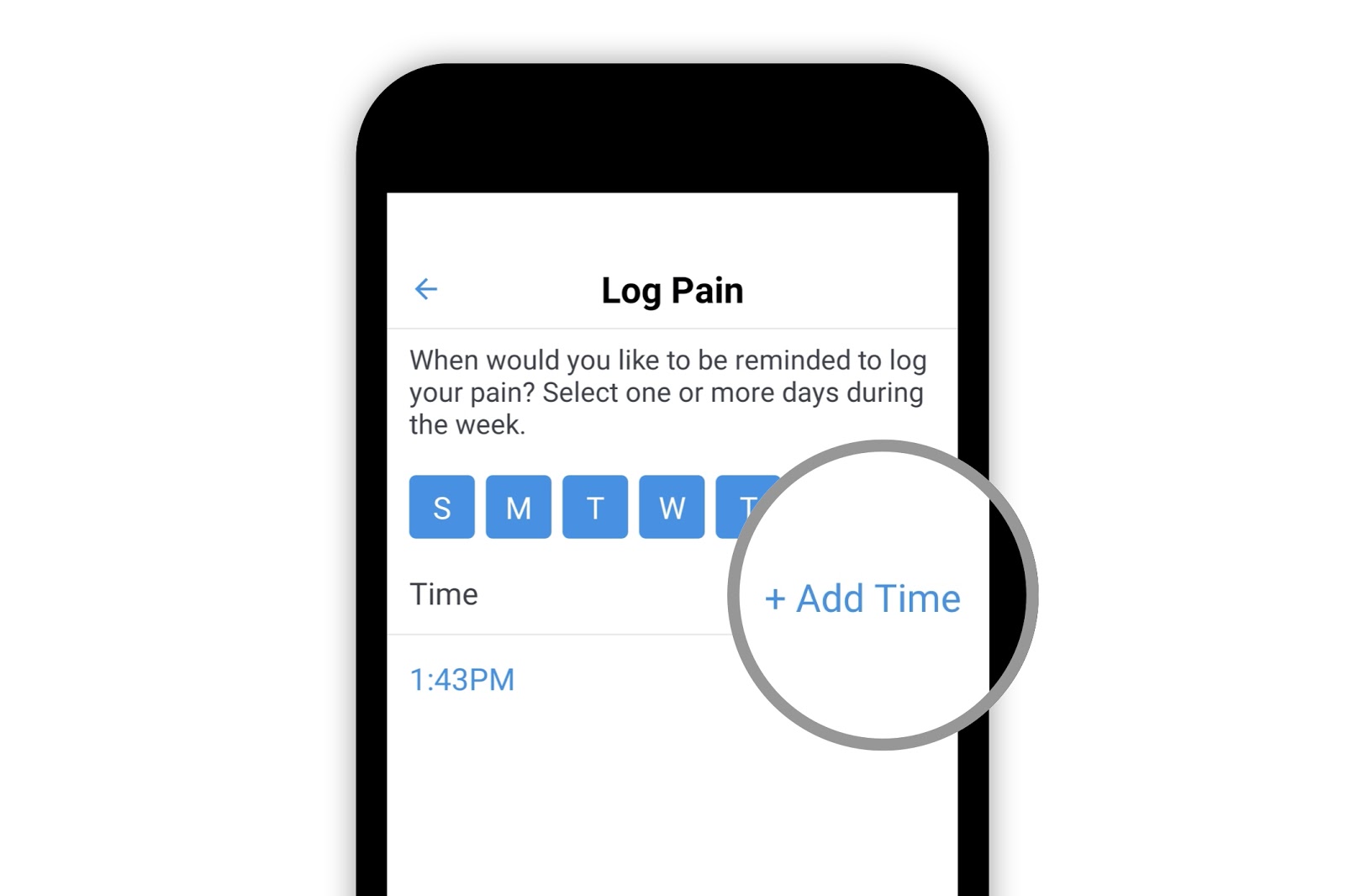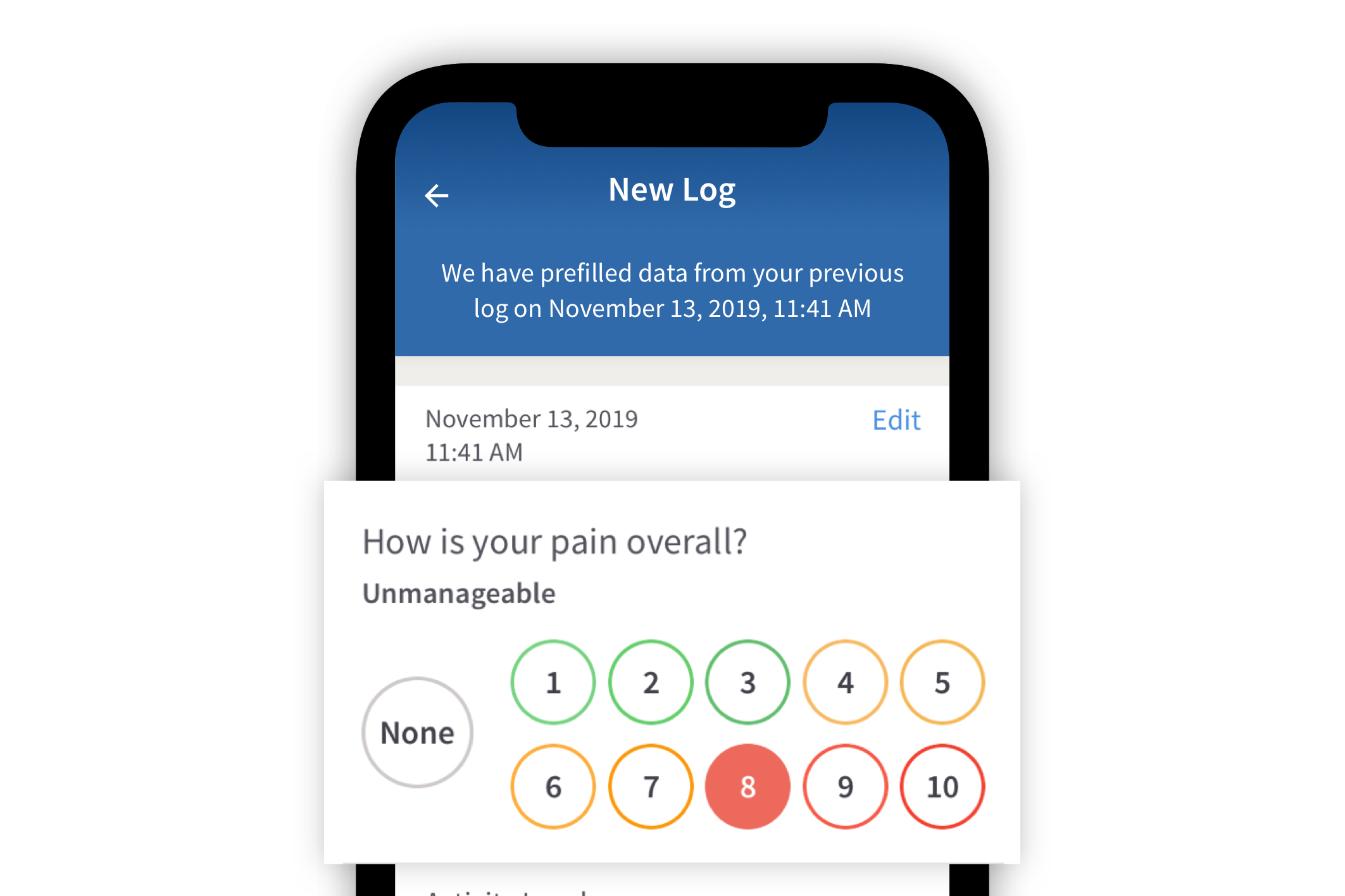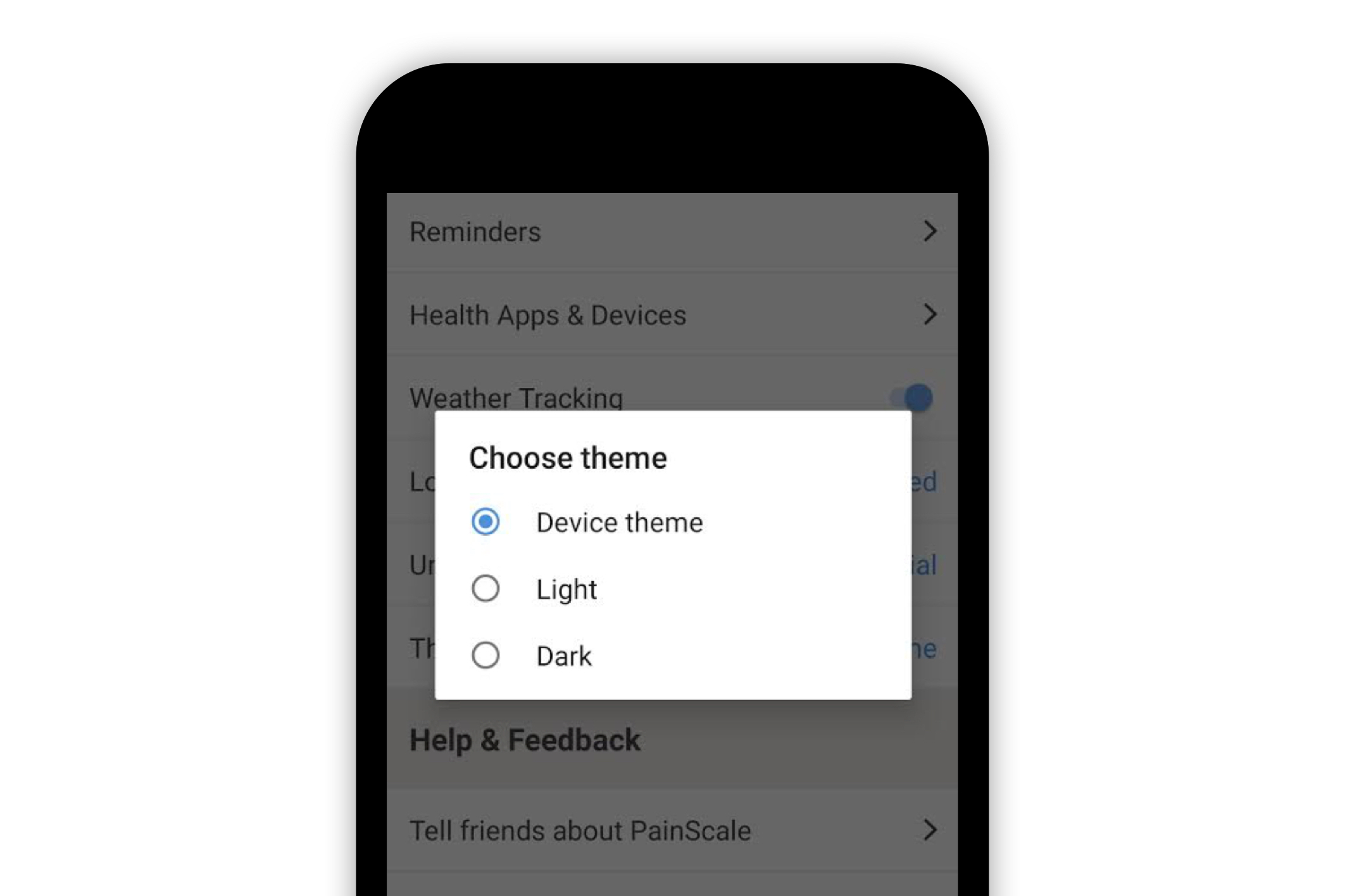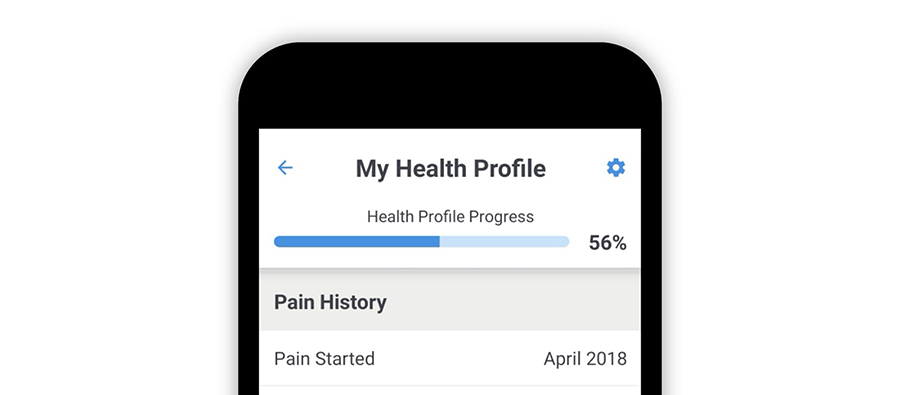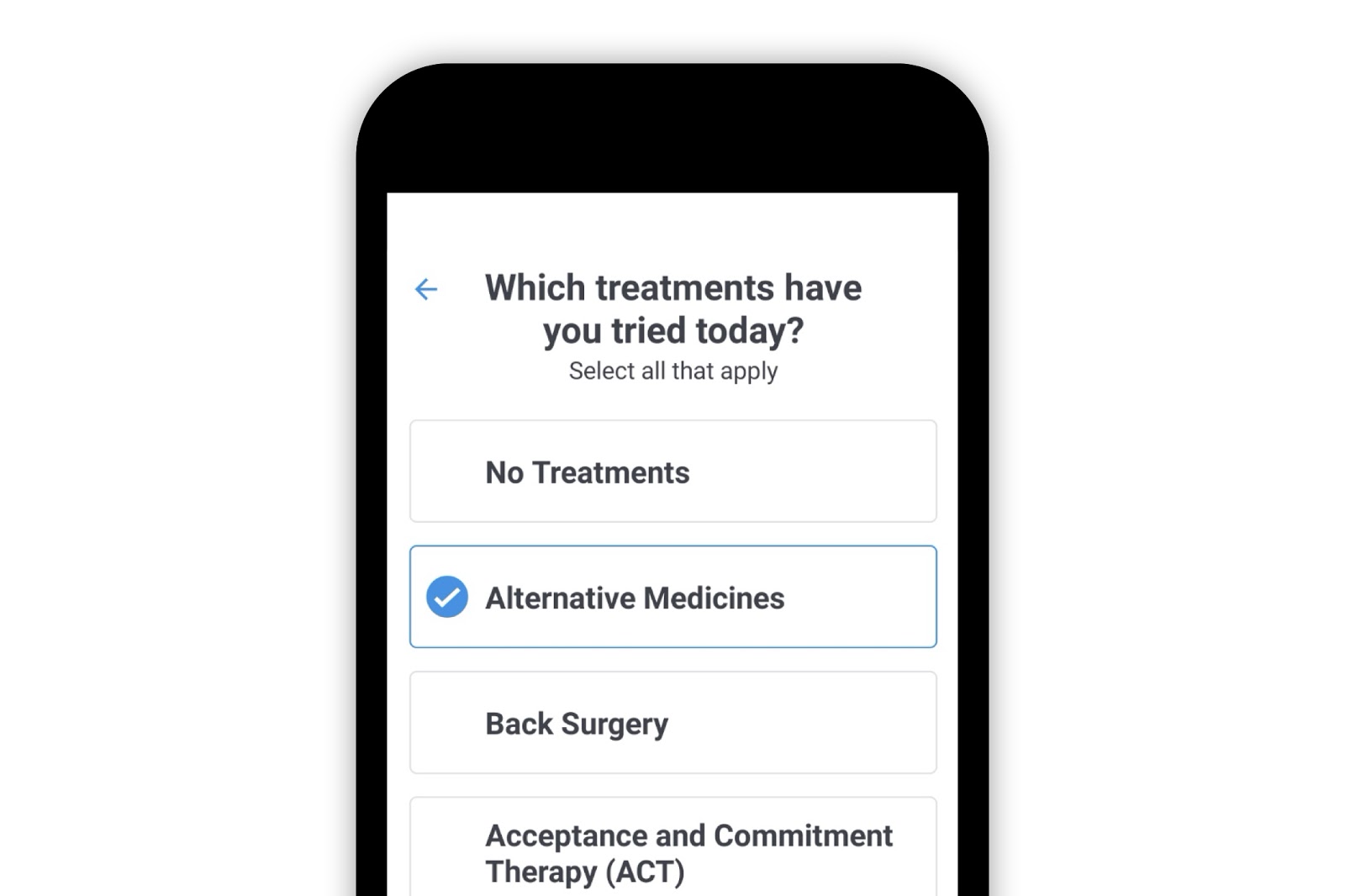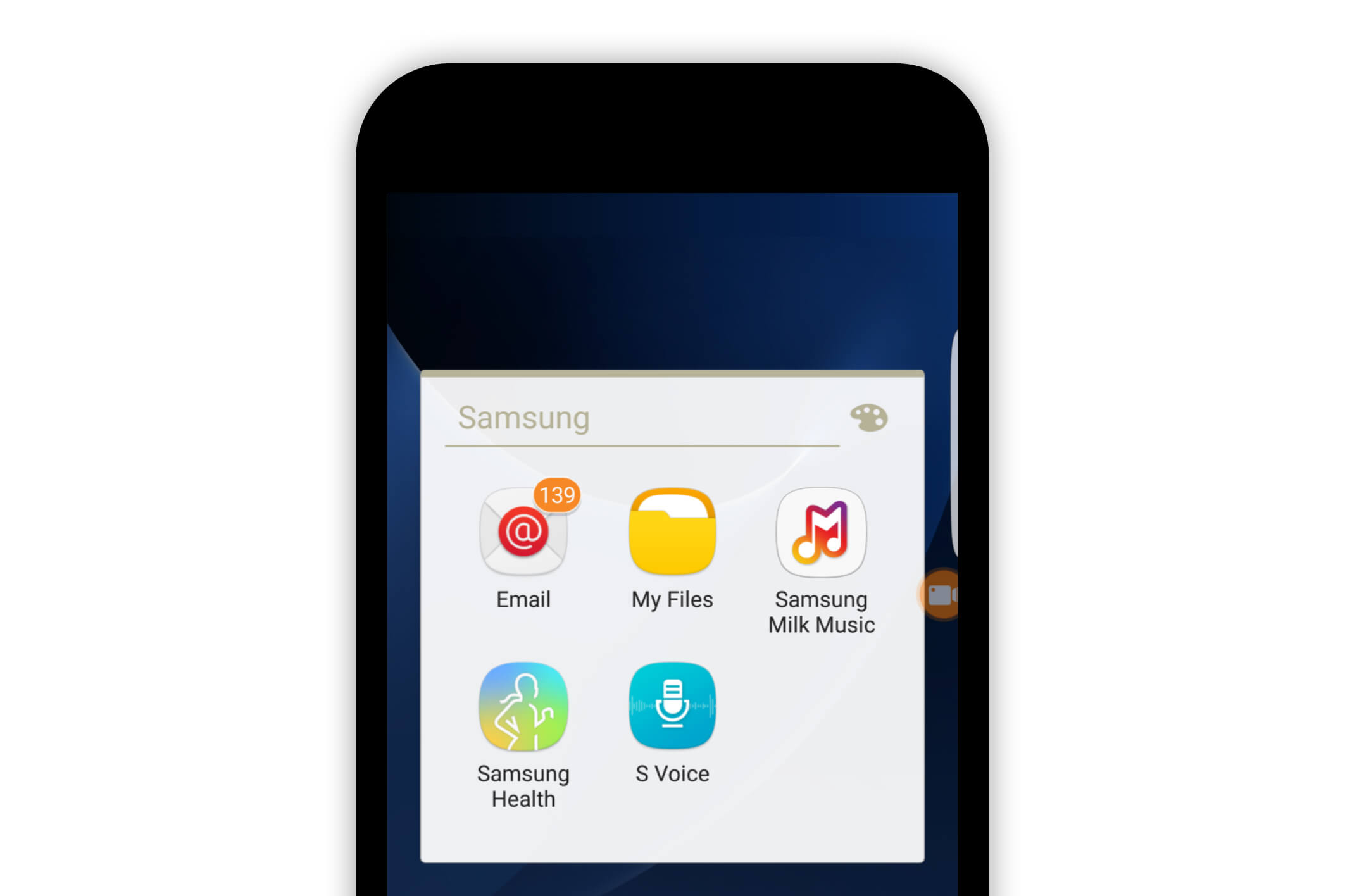Painscale App
Using PainScale Email Report (Web Version)

PainScale enables users to create customizable reports that can be emailed to themselves, healthcare professionals, or anyone else they choose. Users can select the time frame for the report, ranging from as short as 7 days to their entire history on PainScale. Additionally, they have the option to include insights such as the relationship between activity level and pain, weather conditions and pain, or active steps versus pain. Users can also incorporate daily log segments, which include pain logs, weather updates, activities, sleep patterns, food logs, and personal notes.
To access the custom report feature, click the word [Journal] at the top of the webpage.

Next, click on the words [Share Report] to access the Pain Report.

Once the "Email Report Page" has been reached, select the time period for the report.

Individuals can type in an email address or choose one from the [Saved Contacts] list. Once the contact(s) are selected, click [Send Report] to generate and email the report to the selected contact.