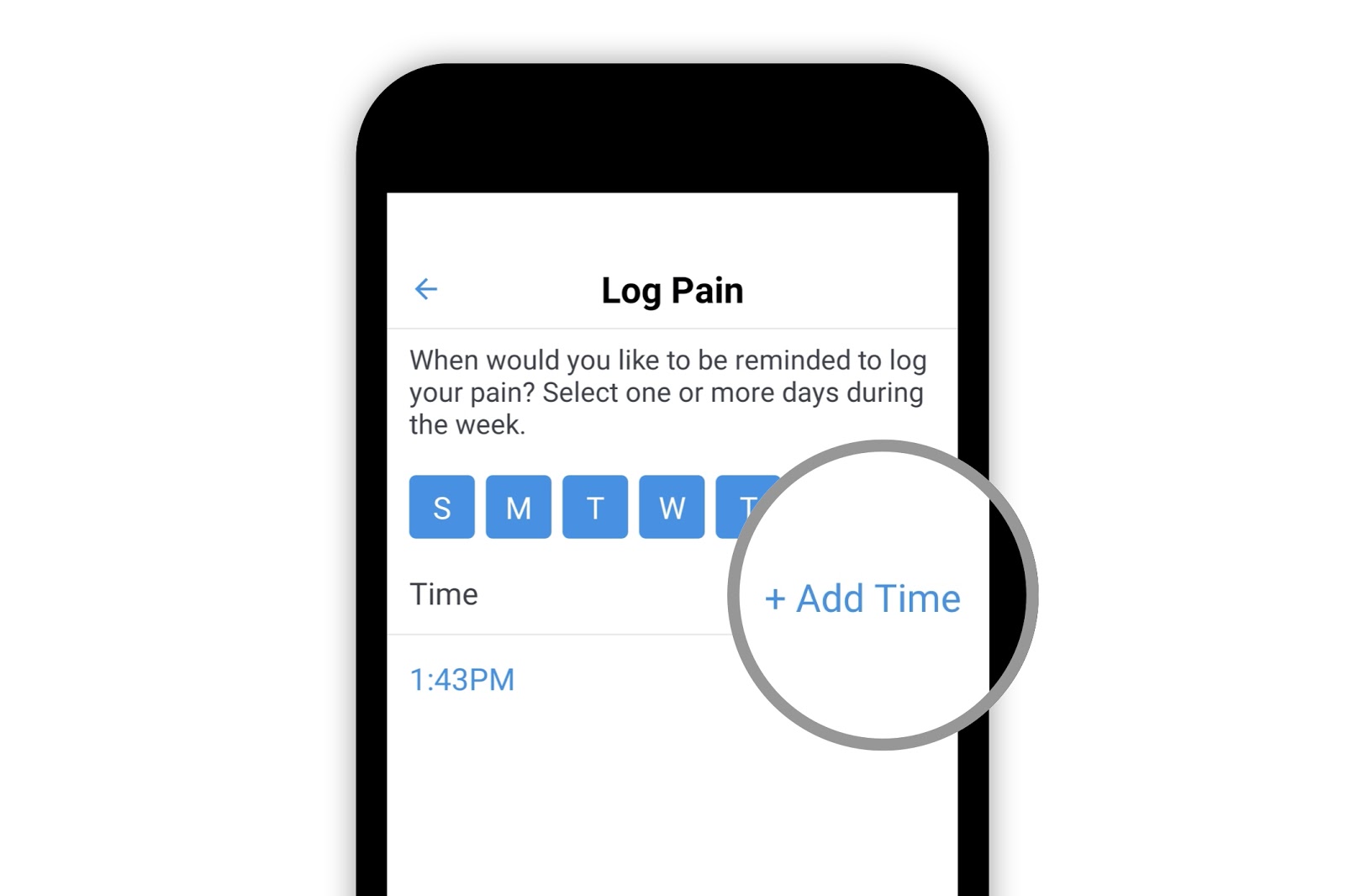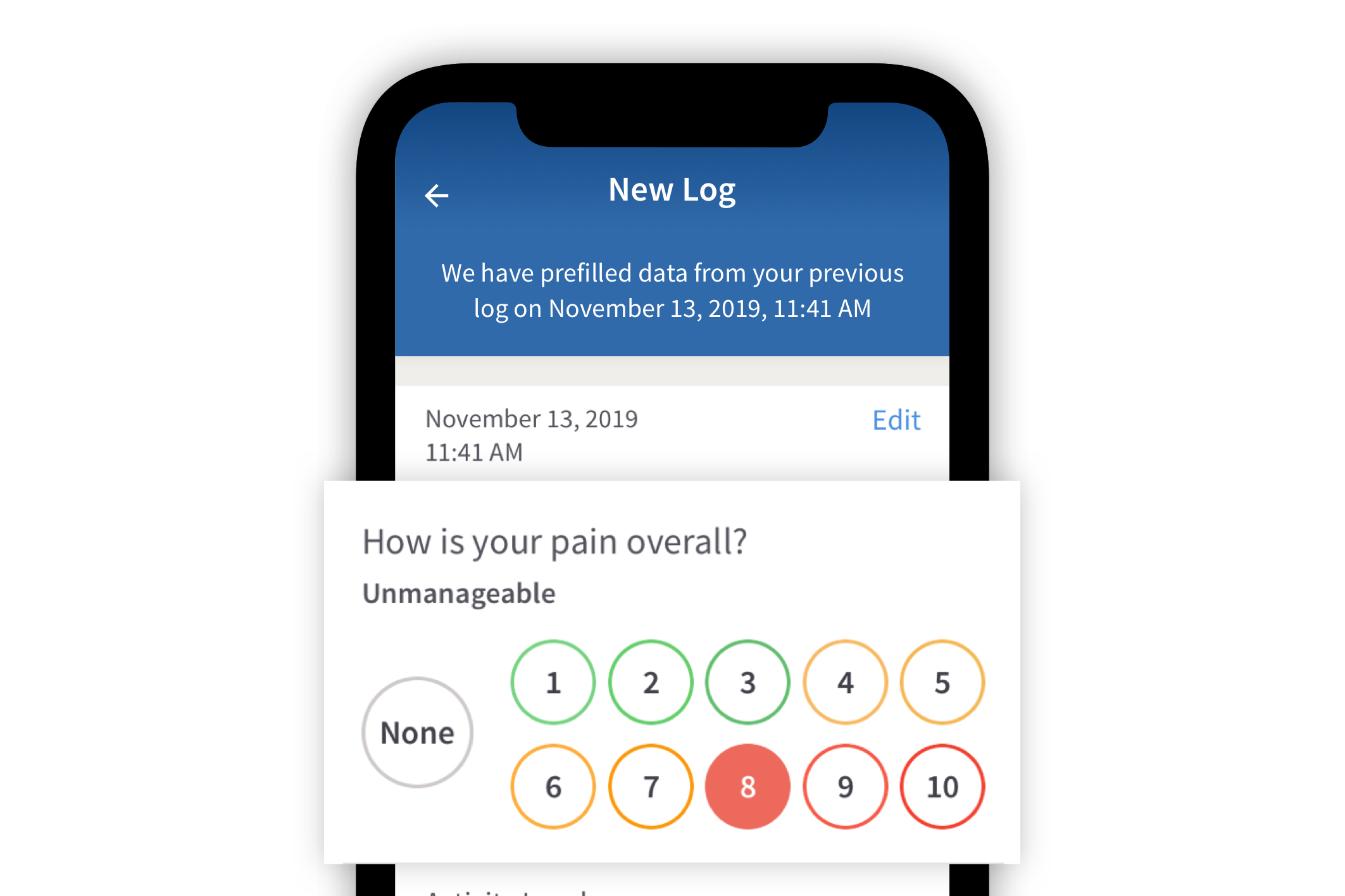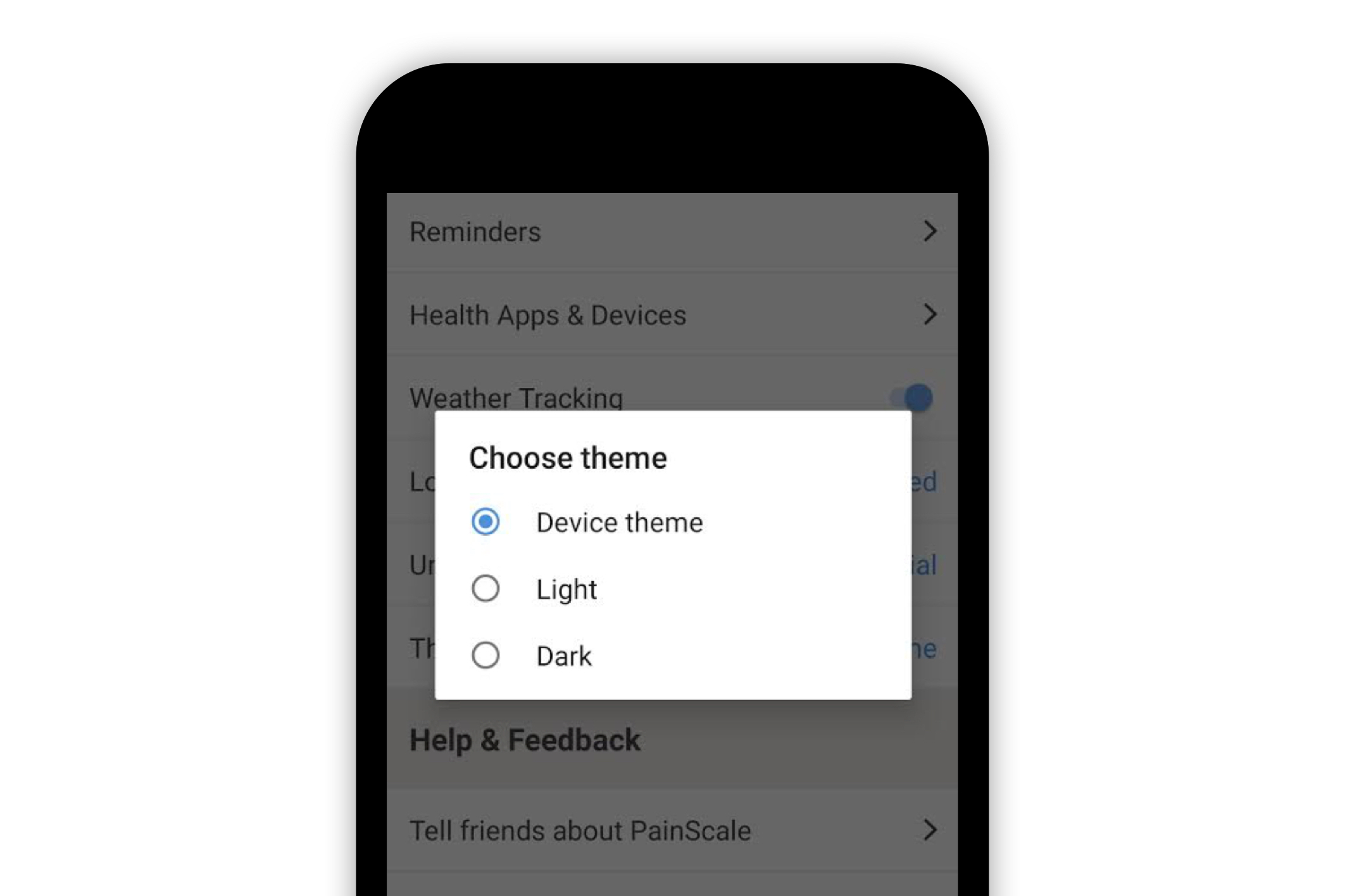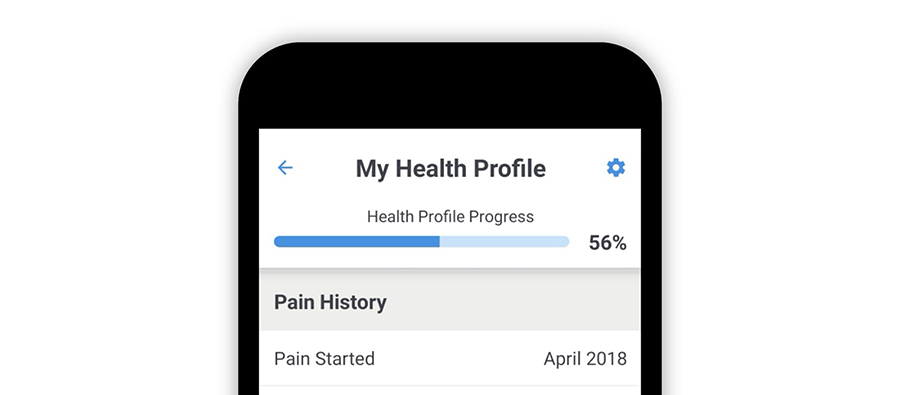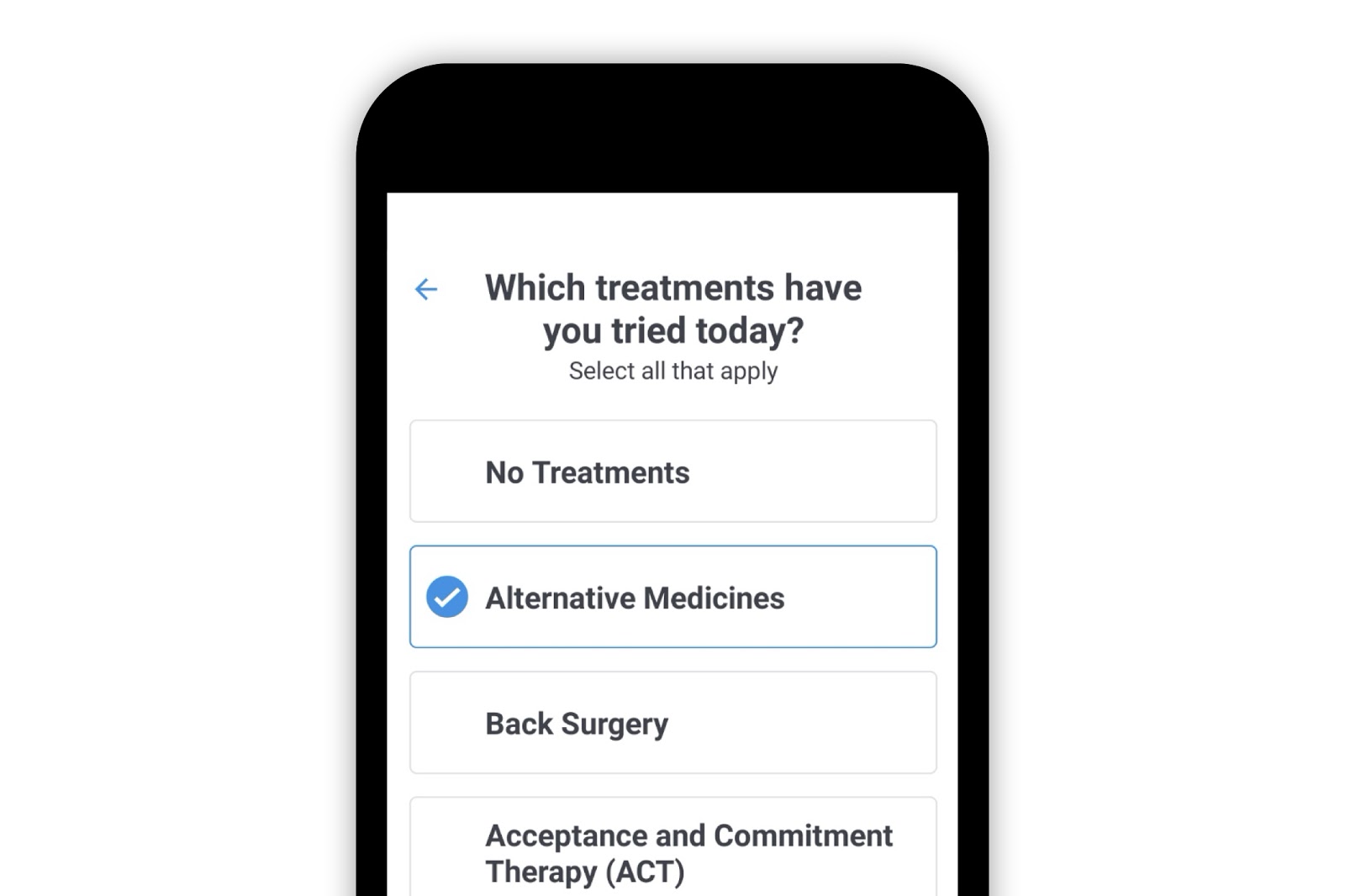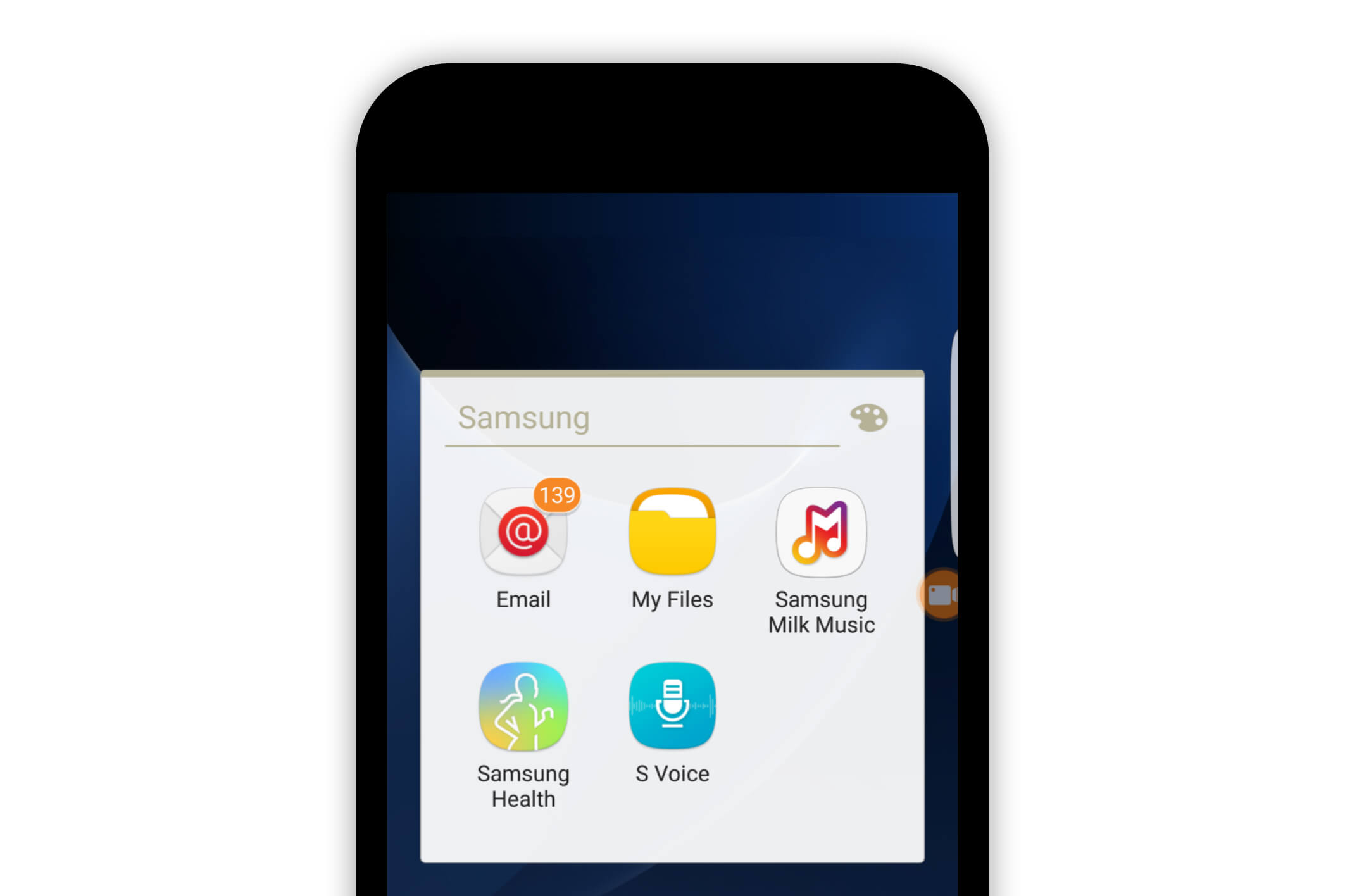Painscale App
How to Add Triggers and Symptoms to a PainScale Pain Log

When creating a pain log in the PainScale app, options are available to include more information about personal pain triggers and symptoms. To create a new pain log, press the (+) symbol in the lower right-hand corner of the PainScale App.

Select the “PAIN” option to create a new pain log.

This will open the “New Log” page.

How to add triggers
To access “Triggers,” scroll down to the “Triggers” section and select the “Edit” button.

This will open the “What triggers your chronic pain?” page. Specific triggers can be selected from the list.

If a specific trigger is not on the immediate list, it can be added by selecting the “Add Other Triggers” button at the bottom of the list.

This option allows you to personalize your pain triggers. Enter the specific trigger you would like to add in the “Search Triggers” bar at the top of the page.

If the trigger is not found in the PainScale database, select “Add ‘Specific Trigger’”(like Strenuous Exerise) in the center of the page.

Once a specific trigger is added, it will then appear on the bottom of the list of triggers in the “What triggers your chronic pain?” screen. Any changes made in the trigger section can be saved by selecting the “Save” button.

How to add symptoms
To access “Symptoms,” scroll down to the “Symptoms” section on the “New Log” page and select the “Edit” button.

To add specific symptoms to a pain log, choose from the provided list in the “Symptoms” section.

If a specific symptom is not shown on the list of symptoms in the “Symptoms” section, select the “Add Other Symptom” option.

This will open a page that allows new symptoms to be added. To add a new symptom, type the specific symptom in the search bar at the top of the page.

After typing in the desired symptom, it may show up on the list and can be selected. If it does not automatically appear on the list, select the “Add ‘Specific Symptom’” option.

The added symptom will then appear on the bottom of the list of symptoms in the “What are your primary symptoms?” page. Select the “Save” button to save the symptom in the pain log.