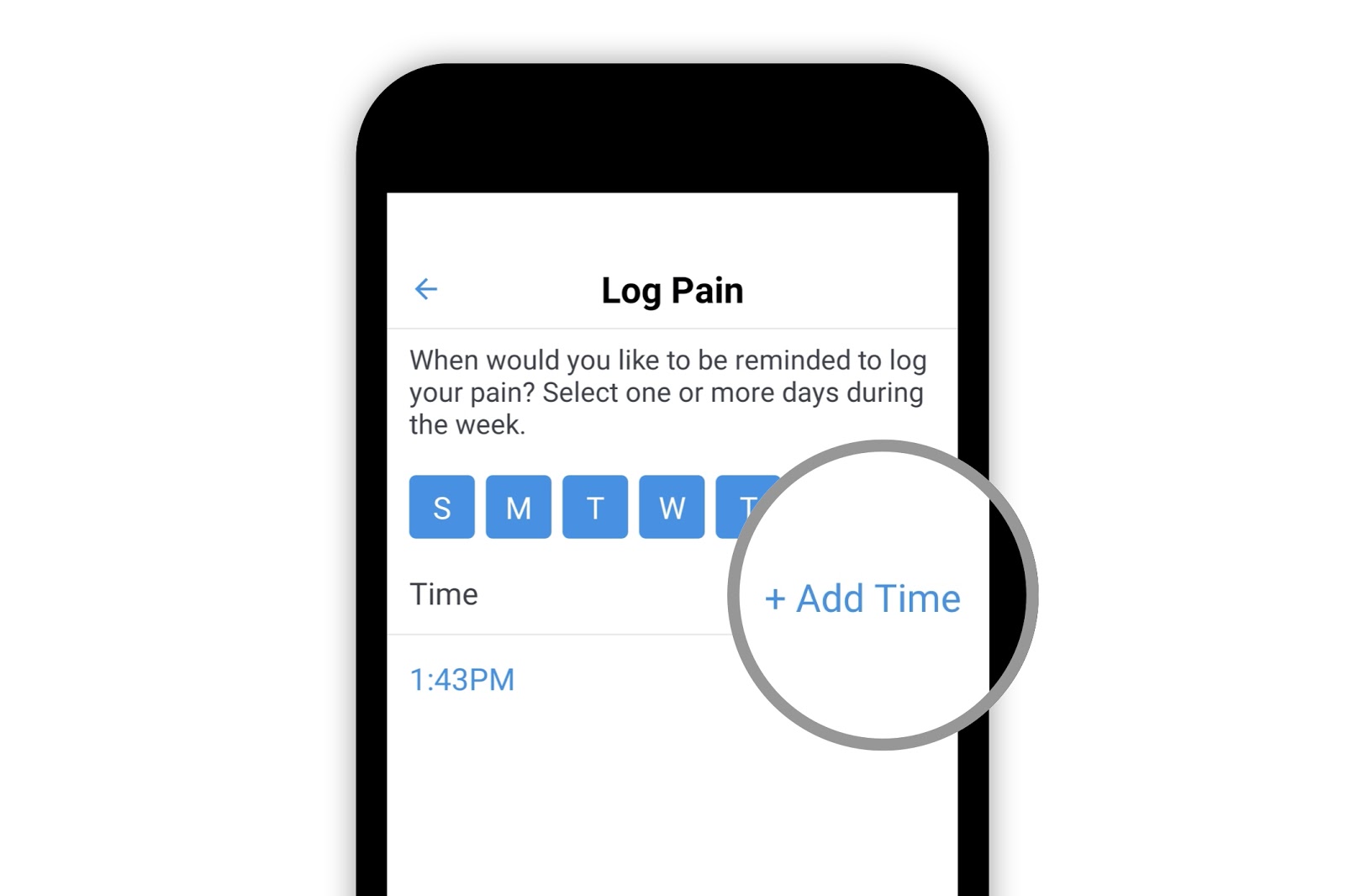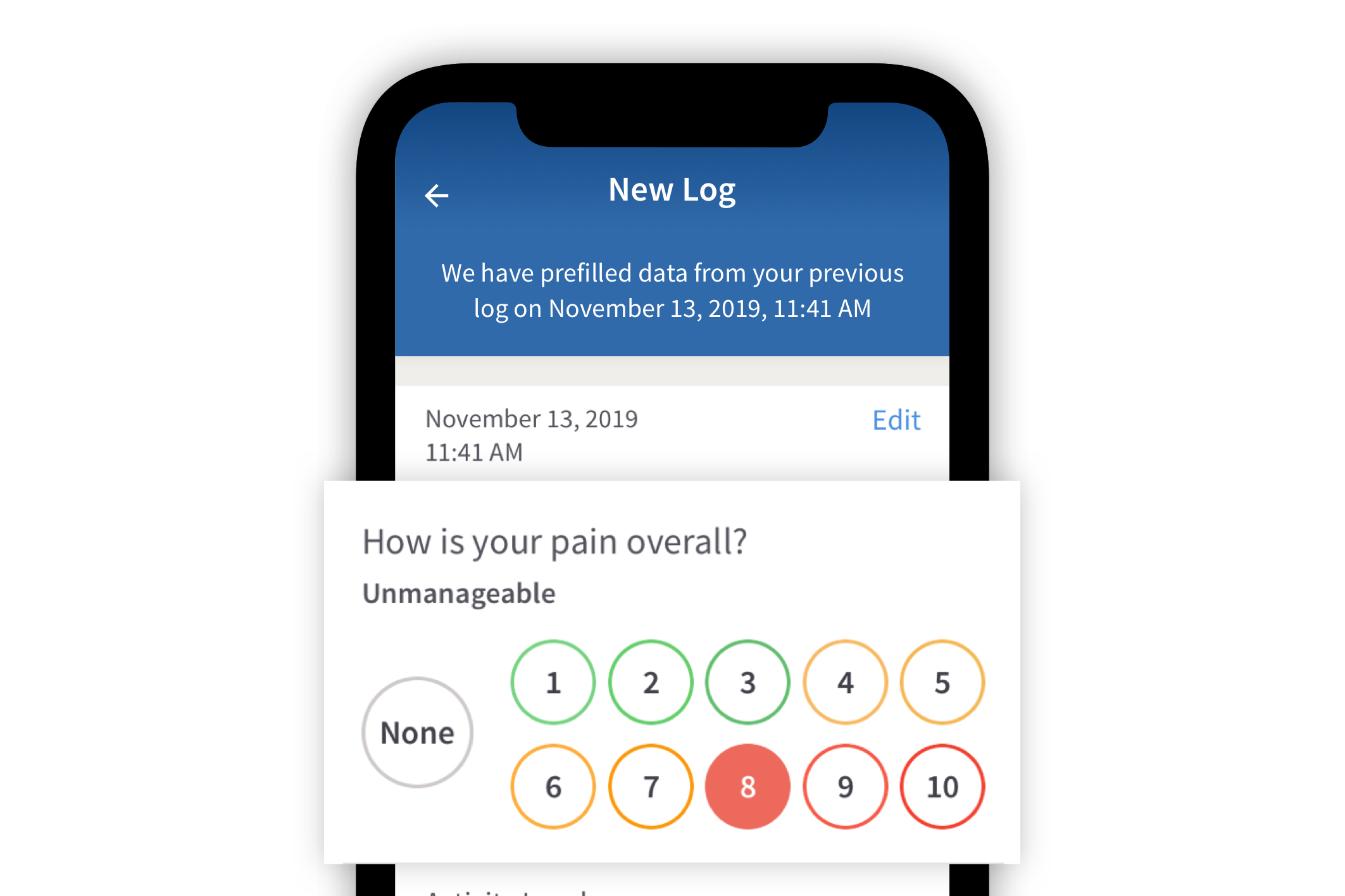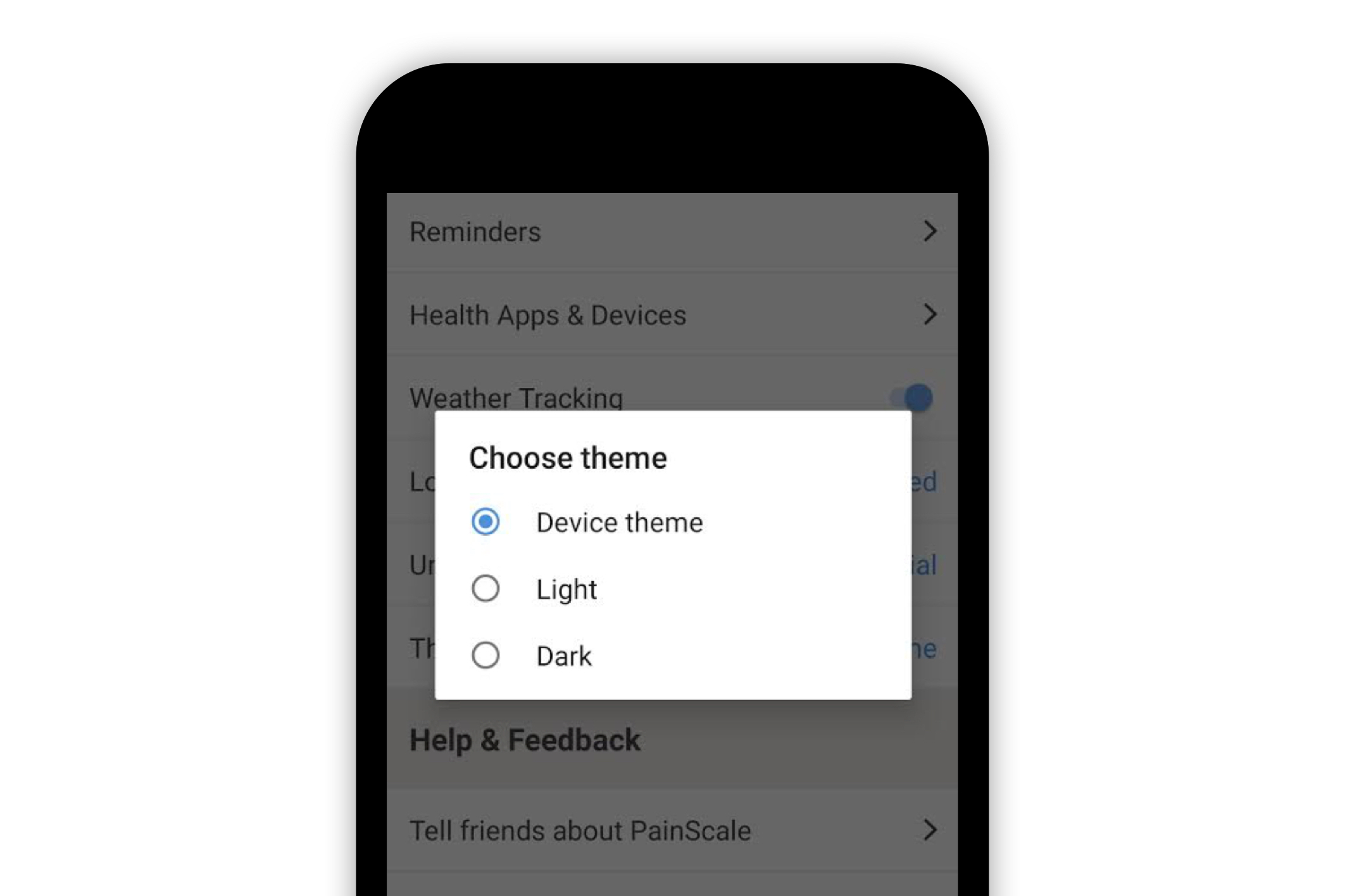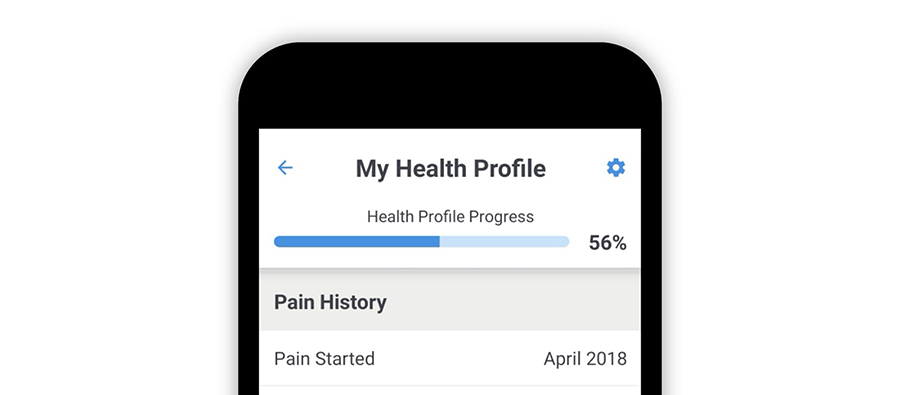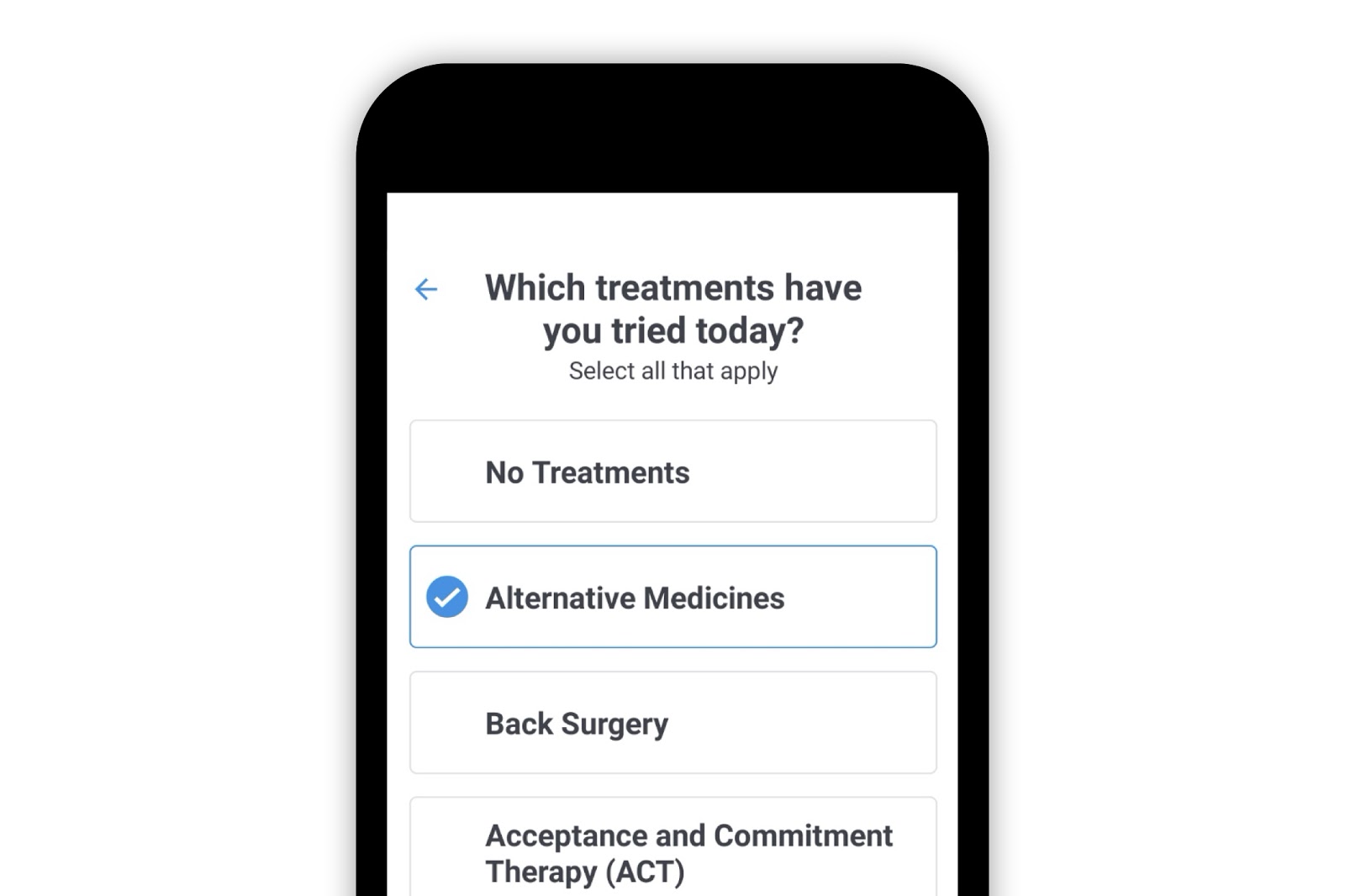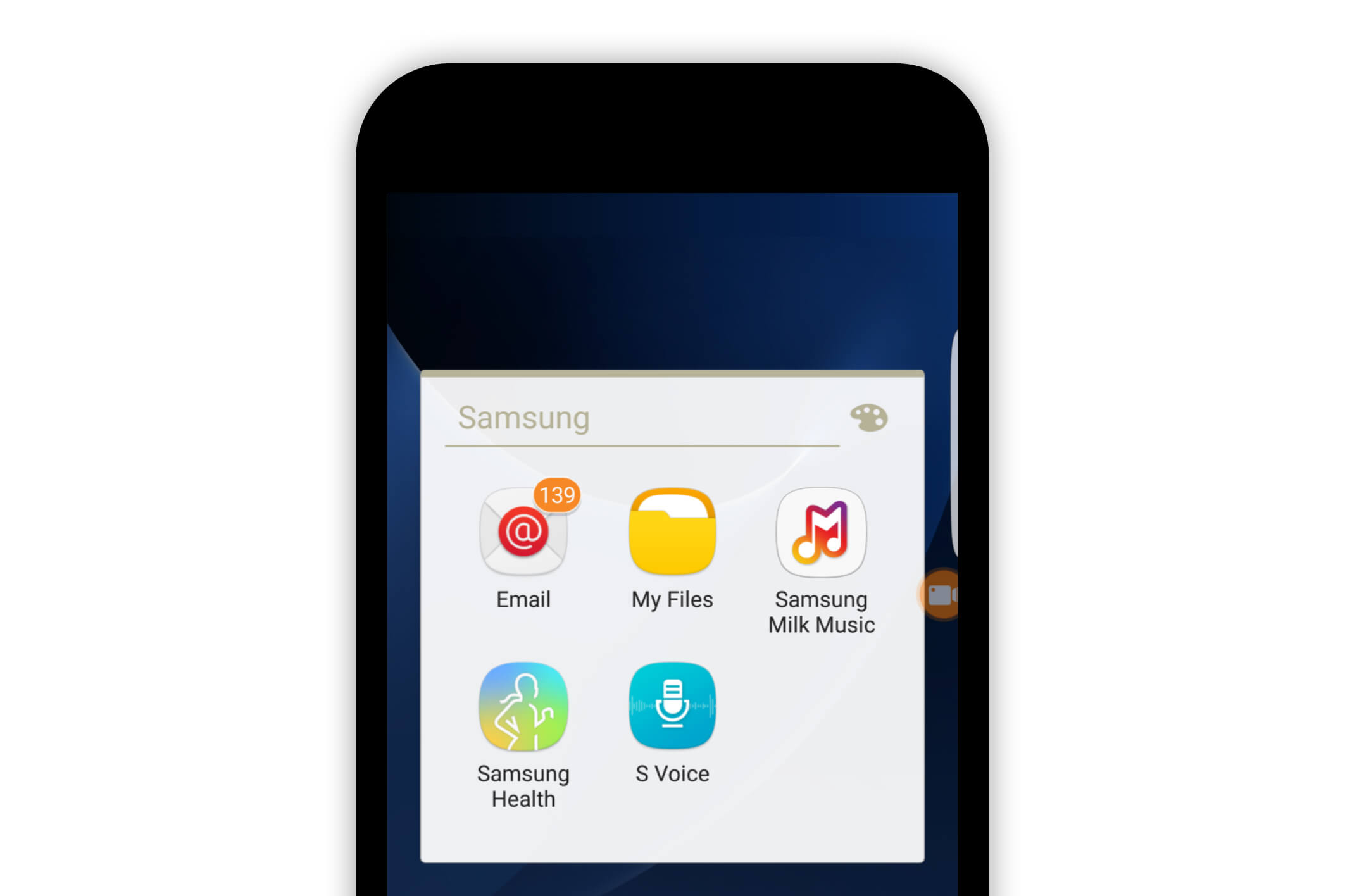Painscale App
Welcome to PainScale!

The PainScale app is organized into different sections so you can easily navigate the app as well as effectively use the many resources offered on PainScale. The sections labeled “Home,” “Learn,” “Insights” and “Journal” can be found along the bottom of the app screen. The (+) symbol in the blue circle, located at the bottom right-hand corner of the screen, directs you to the “Log” section of the app.
Two icons are situated at the top of the app. The envelope icon in the top right-hand corner of the app is for in-app messages. The person icon in the top left-hand corner of the app provides access to the “My Health Profile” page.
Home page
The “Home” page is the first page that appears when the app opens. It contains articles that are tailored for you and your particular circumstance. Other items that may pop up on the “Home” page include tips, meditations, exercises, community polls, and community insights.
Prompts to log a meal or to enable a device’s location (allowing the app to sync with your local weather) may also appear.
Learn section
The “Learn” section contains PainScale’s database of articles that focus on the different aspects of living with chronic pain. The articles are categorized into the following sections: Pain, Living With Chronic Pain, Treatments, Wellness, Patient & Physician Feedback, Opioid Epidemic, and PainScale App. The articles in these sections cover a wide range of topics from educational articles about pain and treatments to empowering articles about coping with daily chronic pain and dealing with the effects of the opioid epidemic.
Insights section
The “Insights” section shows trends from the information entered into the “Pain Log” of the PainScale app. Two types of insights are included — personal and community. “Personal Insights” shows trends based on the information you have entered into the PainScale app. These insights track the different personal aspects of pain and how pain affects your lifestyle, sleep quality, and activity levels. “Community Insights” shows trends (sometimes divided by condition) based on information that all PainScale users have entered into the PainScale app. All information is kept anonymous.
Journal section
The “Journal” section contains personal logs, including pain logs, food logs, and notes. The journal typically shows the current day’s logs. Records are kept in chronological order based on data and time of entry. Logs can be revisited and reviewed at any time.
The calendar icon at the top left-hand corner of the “Journal” section allows you to view the current month and previous months. The icon in the top right-hand corner allows you to email reports to a friend, a doctor, or your own personal email account.
Log section
The [+] symbol in the blue circle located directly above the word “Journal” leads to the “Log” section of the app. From here, you can choose to create a pain log, a food log or a note.
- Pain logs provide a space for you to document your current pain situation. A pain log [insert link to article on how to do a pain log] includes the following: An overall pain rating, a body map (indicating the location of pain, severity of pain, and the type of pain for each specific location), triggers, symptoms, activity level rating, treatments, medications, mood, and quality of sleep.
- Food logs allow you to easily log your daily food intake. It is a type of food journal [insert link to Food Journal article]. Each food log provides space to enter a meal type (breakfast, lunch, dinner, or snack), food consumed, and the time and date.
- The notes option can be used to record anything you feel is important, such as describing your day or recording important notes from a doctor appointment. Typed notes, pictures, video, audio, and location (via Google Maps) can all be included in notes. Each note can be given a category title: You can create your own title or use the titles provided, which include acupuncture, chiropractor, cryotherapy, doctor appointment, hydrotherapy, massage, meditation, other, physical therapy, procedure, surgery, and yoga. Finally, you can add any physician or support that you have recorded in your “My Health Profile.”
PainScale takes individual privacy and data control seriously. Our privacy policy can be found here: https://www.painscale.com/privacy